-
04 Jan 2025
Mailplane 4.3.12
- Gmail: Fixed address autocomplete.
- Gmail: Fixed the PDF inline preview.
- Gmail: Fixed positioning of the 'Try Gemini' button.
- Calendar: Hide lines in certain input fields.
- Don't show the messy page at login and go to the real login instead.
-
05 Jul 2024
Mailplane 4.3.11
- Fixes an issue where Google Calendar would sometimes still disappear.
-
13 Jun 2024
Mailplane 4.3.10
- Fixes an issue with the last upgrade that caused the horizontal split to stop working.
-
05 Jun 2024
Mailplane 4.3.9
- Resolves the issue where Google Calendar disappeared due to recent changes by Google.
-
05 May 2024
Mailplane 4.3.8
- Resolves the issue where Google Calendar appeared shrunken due to recent changes by Google.
-
15 Apr 2023
Mailplane 4.3.7
- Added OmniFocus 4 support
- Fixed attachment download buttons
- Fixed the 'reply a partial text' feature
- Fixed cases where "File > Save Clip..." was grayed out
-
22 Jan 2023
Mailplane 4.3.6
- Calendar: Fixed scrolling in the 'Find a Time' and 'Guests' sections of event details.
- Compose from an external application no longer opens two windows.
- Fixed 'Expand in new window' button.
- Stopped to support the Zoom extension.
-
23 Sep 2022
Mailplane 4.3.5
- Fixed empty category tabs (e.g. Promotions)
- Support one letter domains
-
17 Jan 2022
Mailplane 4.3.4
- Fixed mailto links, composing via AppleScript, and auto-BCC. It stopped working because Gmail rolled out visual updates for composing emails.
-
23 Oct 2021
Mailplane 4.3.3
- "Find a time" appears again in the event details of the calendar.
- Made Chat and Rooms listings appear again in dark mode.
-
30 Apr 2021
Mailplane 4.3.2
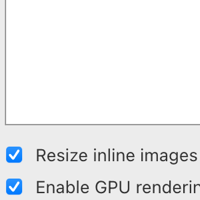 Resize Inline Images
Resize Inline Images
Having an extra large inline image in a message makes it hard to navigate. Mailplane has a new 'Resize inline images' checkbox inside 'Preferences > Style'. Enable it to auto shrink large images. Fixed Grammarly & Boomerang
Fixed Grammarly & Boomerang
Made the popular Grammarly and Boomerang extensions work again in Mailplane.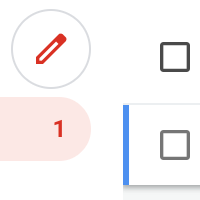 Fixed Compose
Fixed Compose
Supports the new compose button in Gmail and makes sure that the separate compose window loads and no longer flickers.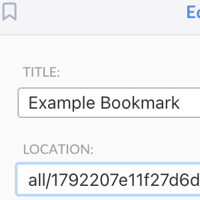 Edit Bookmark Link
Edit Bookmark Link
You can now edit bookmark links in Mailplane. It makes it easier to fix or change existing links.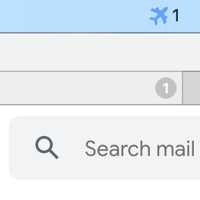 Inbox Refresh
Inbox Refresh
Mailplane does now automatically refresh your inbox if it detects a difference between its notifier counter and the counter in Gmail (next to the inbox label).Fixes and Improvements- Shows all calendar notifications, not only the first one of an event.
- Fixed DEVONthink crash and brought back PDF clipping for DEVONthink (File > Save Clip...).
- Fixed share extension for PowerPoint.
- Fixed send mail with an attachment from Alfred app.
- Fixed endless login loops with captchas involved.
- Open Google Photos links externally.
- Fixed dark mode issues.
- macOS Big Sur: Adjusted badge text color in tab to make it easier to read.
- Opt-Cmd-Shift-V (= Edit > Paste and Match Style) doesn't slide the sidebar up anymore.
- After this update, Mailplane won't become the front-most app anymore if a new version arrives.
-
01 Feb 2021
Mailplane 4.3.1
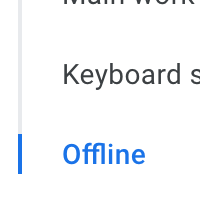 Calendar Offline Support
Calendar Offline Support
Mailplane supports the new Google Calendar offline mode. When enabled in the Calendar settings, you can view (read-only) events from four weeks prior or any time in the future by week, day, or month.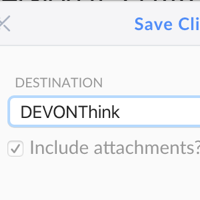 Save Clip: DEVONthink
Save Clip: DEVONthink
"Save Clip > DEVONthink" does now import the whole message, including attachments.Fixes and Improvements- Improved password filling functionality.
- Adjusted dark mode style of checkboxes in macOS Big Sur.
- Supports Option-Command arrow keys to switch tabs to the left and right.
- Shows an alert box instead of crashing if saving a clip to the latest version of Evernote. It doesn't provide an AppleScript interface anymore. Use Evernote Legacy if you still needs this functionality.
- Fix: External links in Gmelius (e.g. a link in the board view) replaced the Gmail content in Mailplane.
- Fixed cases where Mailplane content got blurry after changing screen resolutions.
-
10 Nov 2020
Mailplane 4.3.0
 macOS Big Sur
macOS Big Sur
Mailplane 4.3 supports macOS Big Sur. Based on our tests, it also runs well on M1-based Macs.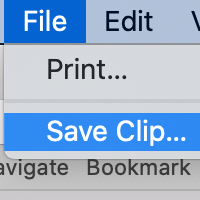 Save Clip: Clipboard
Save Clip: Clipboard
'Save Clip' has a new Clipboard option. It allows you to copy the current message as Markdown to the clipboard.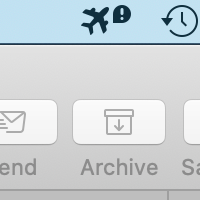 Notifier & Signed Out Accounts
Notifier & Signed Out Accounts
The indicator in the menu bar shows if an account has been signed out in the background.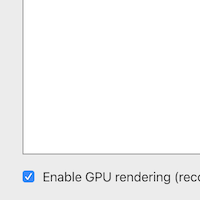 Discrete GPU
Discrete GPU
Go to 'Preferences > Style' and uncheck the 'Enable GPU rendering' option. It helps to save battery life by using the integrated instead of the discrete GPU.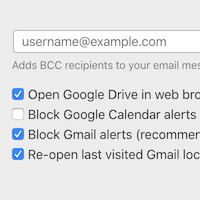 Re-open last visited location on startup
Re-open last visited location on startup
Go to 'Preferences > Accounts > Advanced' and uncheck 'Re-open last visited Gmail location on startup' if you want to open the inbox instead of the last visited location on startup.Fixes and Improvements- Canceling 'Insert Screenshot' with ESC doesn't lead to a crash anymore.
- Fixed a few 'Save Clip' issues.
- "View entire message" stays dark as well if dark setting is toggled.
- Fixed an edge case where the notifier count didn't match the one in the tab.
-
16 Aug 2020
Mailplane 4.2.6
- Fixed issue where unread messages remained in the notifier (menu bar icon).
-
05 Aug 2020
Mailplane 4.2.5
- Hide Google Ads in Promotions tab
- Fixed dark mode issues
- Show account names as tooltip in 'Window > Search Window' (aka Search Everywhere)
- Show tooltips on toolbar items
- Replaced usage of global batch Google API endpoints. See Google blog post.
-
23 Jun 2020
Mailplane 4.2.4
 Localized in Italian
Localized in Italian
Grazie mille a Marco! Ha tradotto Mailplane in italiano per sua nonna.Fixes and Improvements- Fixed extension download by supporting the CRX3 extension format.
- Improved the performance of emails with long threads when not in dark mode.
- Fix: Custom Gmail CSS didn't apply for certain tabs.
- Default sender gets removed when account is deleted.
- Drag and drop works more consistent if there are multiple reply drafts open in a thread.
-
05 Apr 2020
Mailplane 4.2.3
- Fixed a migration issue that caused Mailplane to not start anymore for some users.
-
02 Apr 2020
Mailplane 4.2.2
- Google showed an 'browser incompatibility' error while trying to sign-in for some users.
- Unread message counter and new mail notifications didn't show up for some users. Gmail introduced a new "Multiple Inboxes" inbox option which caused our logic to stutter.
- Fixed integration with Timing app.
- Window position and size will be remembered for separate windows as well.
- `Calendar > Save` menu item is enabled when creating a new calendar entry.
- Focus will now be set to to, subject, or body field if Auto-BCC is enabled (Preferences > Accounts > Advanced > Auto-BCC).
- Inline image download buttons are now visible in dark mode as well. You see them while hovering over the inline image.
- Removed "LinkedIn Sales Navigator" extension from our list because it has been sunset by LinkedIn.
-
22 Dec 2019
Mailplane 4.2.1
- Mailplane doesn't press the sign-in button automatically anymore. It fixes the sign-in loop where Gmail jumps to an error page that says "something went wrong".
- Updated the Spanish translation
-
30 Nov 2019
Mailplane 4.2.0
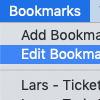 Manage Bookmarks
Manage Bookmarks
Edit, order, and delete your Bookmarks in the new 'Edit Bookmarks' window Improved macOS Catalina support
Improved macOS Catalina support
Fixed permissions, share extension and dark mode for macOS Catalina users. DEVONThink 3
DEVONThink 3
Added support for the final version of DEVONthink 3. Read here what's new in DEVONthink 3 and give it a try via "File > Save Clip..." in Mailplane.Fixes and Improvements- Re-open last visited Gmail location on Mailplane startup.
- Opens the Simplify Gmail Extension settings page via the "Mail > Extensions > Simplify Gmail" menu item.
- "File > Save Clip" runs now in the background which avoids blocking Mailplane.
- Gmail accounts with two letter domains are now supported.
- Reduced CPU usage when Mailplane is idle.
- Grammarly login didn't work for some users.
- Mailplane showed authentication error when Gmail address didn't exactly match the account email.
- Certain images in emails were inverted in dark mode.
- Auto-login didn't work for all users.
- Fixed Auto-login loop when password was changed in Google accounts.
- 'Forward' toolbar button works in the separate window as well.
- Receipts.app licensed via SetApp didn't show up in "File > Save Clip...".
-
10 Aug 2019
Mailplane 4.1.4
 New Extension: Simplify Gmail
New Extension: Simplify Gmail
Do you miss Google Inbox? Do you want a cleaner Gmail? Try the newly supported Simplify Gmail extension. Simply go to 'Preferences... > Extensions'. macOS Catalina (10.15)
macOS Catalina (10.15)
As of today, Mailplane is compatible with macOS Catalina (10.15). But we can't guarantee that it continues to work perfectly since macOS Catalina is still in beta. DEVONthink 3
DEVONthink 3
DEVONthink 3 is currently in public beta. Mailplane already supports it. Try it via "File > Save Clip" and the attachment functionality. Verified by Google
Verified by Google
Mailplane is now officially trusted to use the Gmail API. In the process we adjusted the login flow to meet the latest security requirements. Read more here.Fixes and Improvements- Added Chrome Extensions auto-update.
- Toolbar customization stopped working.
- Text replacements were not case sensitive.
- Supports 'Ctrl+Cmd+Left Arrow' and 'Ctrl+Cmd+Right Arrow' keyboard shortcuts to navigate to next and previous tab.
- Notifications, Bookmarks, Mailplane Links and Navigation Window did open conversation in the first tab instead of the current tab.
- Unread message counter and notifications didn't show for some users.
- Image annotation could crash when using the blurring tool.
- Closing main window when full screen didn't close the space.
- Mailplane didn't restore into full screen on startup.
- Some users would see error messages when Mailplane cleaned up cached download files.
- Chat pop-out didn't open window.
- Cmd+F didn't focus search field when it was already visible.
- Supports Things 3 via "File > Save Clip".
- Unfortunately we had to stop supporting Mixmax, Salesforce & Right-Inbox extensions due to compatiblity reasons.
-
16 Apr 2019
Mailplane 4.1.3
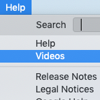 Help Videos
Help Videos
We created video tutorials about Search Everywhere, Bookmarks, Save Clip, and Image Annotations. Check them out by clicking Help > Videos in the menu. Adapted to Gmail Changes
Adapted to Gmail Changes
Both Cmd+Shift+D to send emails and Gmail's dark mode are back in operation. Good-bye Inbox by Gmail
Good-bye Inbox by Gmail
Google discontinued "Inbox by Gmail" by the end of last month. We had to say our farewells too and removed Mailplane's support for it.Fixes and Improvements- Error messages because when the Boomerang extension was enabled
- Fixed secure input warnings in TextExpander
- Latest Zoom extension wasn't able to authenticate
- Linked In Sales Navigator extensions didn't download
- Preference window position changed when clicking toolbar buttons on a secondary monitor
- Auto-login didn't always work on the Gmail welcome page
-
17 Feb 2019
Mailplane 4.1.2
 New Extension: Mixmax
New Extension: Mixmax
Add powerful analytics, automation, and enhancements for your outbound communications by using the newly supported Mixmax extension. Simply go to 'Preferences... > Extensions'.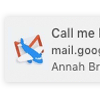 Gmelius & Salesforce Desktop Notifications
Gmelius & Salesforce Desktop Notifications
Mailplane shows desktop notifications sent by Gmelius and Salesforce extensions. Simply unblock Gmail alerts in 'Preferences... > Accounts > Advanced' and make sure 'Mail notifications' is off in your Gmail settings.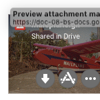 Drag Attachments to Finder
Drag Attachments to Finder
Drag attachments directly from Gmail to Finder (e.g. your Desktop or any other folder).Fixes and Improvements- Fixed keyboard shortcut for Emoji & Symbols
- Fixed accelerator key issues with Dvorak layout
- Improved Dark Mode
- Images from Chat do now open in Mailplane instead of default browser
- Fixed tab color in full-screen mode
- Main window default is too small for new user
- Fixed functionality which forces Gmail to refresh when we receive a new message
- Fixed 'Look Up' via context menu (dictionary) in compose
- Fixed 'Edit > Copy Mailplane Link' in split pane mode
- Fixed focus issue when using Cmd-L in conversation view
- Fixed crash while opening/closing 'Window > Search Window'
- Clicking on dock icon does now activate the last focused window instead of main window
- Shows quick entry dialog without activating OmniFocus
- Fixed 'File > Save Clip' for Evernote and DEVONthink
- Fixed missing camera permission for meet.google.com
-
07 Jan 2019
Mailplane 4.1.1
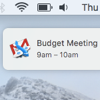 Calendar Notifications
Calendar Notifications
Shows desktop notifications if enabled in Google Calendar settings. They can be blocked via a new preference in "Accounts > Advanced" if e.g. Apple's Calendar app is already notifying.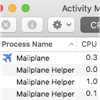 Improved Efficiency
Improved Efficiency
CPU usage is now much lower when Mailplane is idle, which increases your battery life. Google Advanced Protection
Google Advanced Protection
Supports accounts with Google Advanced Protection. The Advanced Protection Program of Google safeguards accounts of anyone at risk of targeted attacks.Fixes and Improvements- Fixed crash when using the Gmelius extension
- "Send via Mailplane" share extension works again on macOS Mojave
- Keyboard shortcuts work again for Non-Latin & Dvorak keyboard layouts
- Don't switch to Gmail overview unexpectedly anymore when viewing a conversation, writing a chat, or draft.
- Attachment drag and drop works now when Gmail is zoomed
- Attachment keyboard shortcuts (S/M/L) work when multiple tabs are open
- Prevent Gmail from setting Mailplane as default macOS email client
- Disabled dark mode for Google Drive
- Screenshots can now be renamed and consider preference settings
- Detail and compose window do now open in the same space as the main window in full-screen
- Fixed blurry app icon for Retina displays
- Adds 'pdf' file extension when creating a PDF file via "File > Save Clip..."
- Screenshot toolbar item can now be dragged in customize mode
- "Open Google Drive links in web browser" setting works now more reliable
- Gmail add-on links do now open more consistently in Mailplane
- Opening a Mailplane URL restores minimized window
-
25 Nov 2018
Mailplane 4.1.0
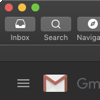 macOS Mojave Dark Mode
macOS Mojave Dark Mode
Join the DARK SIDE! Mailplane automatically adapts Gmail, Calendar, Contacts in dark mode. It can be turned off in 'Preferences > Style'.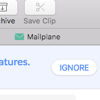 Dismiss Authorization Banner
Dismiss Authorization Banner
Use Mailplane including new mail notifications without granting permission on sign-in, but without certain advanced features as search, label navigate, image annotations, save clip (except for PDF) and notification actions (reply, archive).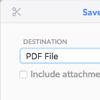 Save Clip as PDF File
Save Clip as PDF File
Save a message as PDF by using the 'Save Clip' toolbar button and then choosing 'PDF File'. This is a great alternative to 'File > Print > PDF > Save PDF'. New Extension: Hiver
New Extension: Hiver
Use Gmail for customer support with the newly supported Hiver extension. Manage shared mailboxes like support@ and sales@ and share labels with your team.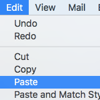 Paste Files
Paste Files
'Edit > Paste' can now paste files too. You don't need to use the separate 'Edit > Paste File' menu item anymore.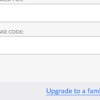 Upgrade your License
Upgrade your License
You can now easily upgrade your personal to a family license or add further seats to your site license via 'Mailplane > License...'. OmniFocus 3
OmniFocus 3
'File > Save Clip...' now supports OmniFocus 3, the gold standard to‑do app.Fixes and Improvements- Unread message counter didn't always refresh
- Unread message counter in status item showed an outdated unread counter when user wasn't logged in
- Improved performance when opening a new mail conversation from a notification or the status item
- Improved performance when composing a message in a separate window
- Improved swipe gesture to navigate back/forward
- Text replacements can now be inserted by pressing the 'Enter' key
- Image annotation feature would sometimes not finish downloading an image
- Fixed a crash opening external links from Calendar
- Inbox users can now 'upgrade' to Gmail using the link provided by Google
- Some attachments would be attached to an unexpected draft
- Opening the bookmark panel twice would disable bookmarks until next restart
- Some JPG files where too big after attachment optimization
- Window position wasn't always restored correctly on startup
- Gmail canned responses can now be created
- Mailplane now shows a specific error message when it has trouble accessing the keychain
- You can now use Cmd-F in Gmail's PDF Preview to find something
- Fixed empty PDF files when using 'File > Print > PDF > Save PDF'
- Cmd+[ and Cmd+] didn't indent/outdent text when composing a message
- Mailplane used the dedicated GPU on certain MacBook Pro models
- Fixed error message when adding an account without choosing a color
- Fixed accidental zooming of window content
- Fixed various issues related to keyboard shortcuts
- Upgrade of underlying browser technology to latest release
- Generally improved usage of system resources
- Clicking the download button didn't always work
- 'Save Clip' didn't create a clip for some users
- 'Save Clip' links in Evernote didn't always work
- Tab unread counter didn't show for some non-English Gmail inboxes
-
06 Sep 2018
Mailplane 4.0.6
 Performance Improvements
Performance Improvements
Mailplane feels now zappier. We improved the typing (e.g. when composing an email) and keyboard shortcut performance (e.g. when pressing a shortcut such as Cmd+L).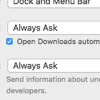 Open downloads automatically
Open downloads automatically
Mailplane doesn't open Finder anymore after an attachment has been downloaded. But if you like, you can enable 'Open downloads automatically' in 'Preferences > General' to let it open the default app automatically.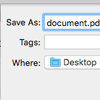 Rename attachments prior to downloading
Rename attachments prior to downloading
Attachments can now be renamed prior to downloading and file dialog keyboard shortcuts will now work properly.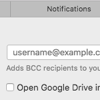 Open Google Drive in web browser
Open Google Drive in web browser
There's a new setting in 'Preferences > Accounts > Advanced' which allows you to open Google Drive in your default web browser.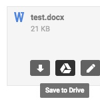 Save to Google Drive
Save to Google Drive
Save to Google Drive can now be accessed by holding the Option key while hovering over the attachment.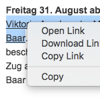 Context Menu
Context Menu
Added 'Copy Link', 'Copy Email Address', 'Open Link', and 'Download Link' to the context menu.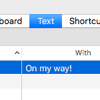 Improved text replacements
Improved text replacements
Mailplane supports multi-line replacements, punctuation (.;) triggers replacements and they do now also work inside the email subject and search field.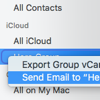 Send from Contacts app
Send from Contacts app
'Send Email to' on a group composes a message with all members of that group.Fixes and Improvements- Search Everywhere button doesn't cover advanced search options in Gmail anymore
- Mailplane respect sound settings in System Preferences > Notifications
- 'File > Save Clip...' supports arrow keys to navigate between apps
- Keep window size and full-screen mode when switching to another main window
- Inlining images is now possible even if default method is set to 'Attach' in 'Preferences > Attachments'
- Fixed drop files functionality in Google Inbox
- Opening conversation via the menu bar does now open Google Inbox if in use
- Fixed Boomerang authentication
- Fixed a few Clearbit login issues
- Custom Gmail CSS applies also to new tabs and separate windows
- Print from attachment preview doesn't freeze Mailplane anymore
- 'View > Reload' uses default app URL instead of just reloading the current URL
- Fixed issues where Gmail in offline mode didn't load
- Extension activation and then restart didn't always save the last change
- Reply with selected text: Quoted text will be removed from reply
- Reduced minimal window size (especially height)
- Added account information to all window titles
-
20 Aug 2018
Mailplane 4.0.5
 Welcome, 歓迎, Willkommen, Bienvenue, Bienvenido
Welcome, 歓迎, Willkommen, Bienvenue, Bienvenido
Mailplane 4 fully supports French, German, Japanese, and Spanish. Big thanks to Michel, Borja, and Koichi for their excellent work. Colored menu bar icon
Colored menu bar icon
By popular demand: Menu bar icon now turns blue when there are unread messages.Fixes and Improvements- Delegated accounts are opened in a separate window.
- Use ⌘← to navigate to the previous page and ⌘→ to navigate to the next page.
- Google hangout chat 'pop-out' button didn't open a new window
- Added account name to bookmark in bookmarks menu.
- 'Open with Google Docs' in document preview didn't open a window.
- Apps selector didn't always open the right location
- Added 'Reply All', 'Star Message', 'Report Spam, and 'fixed space' item to the toolbar
- 'Notify new messages', and 'Notification sound' weren't correctly imported from Mailplane 3
-
15 Aug 2018
Mailplane 4.0.4
Fixes and Improvements- Mailplane didn't show a window and provided only a minimal menu after startup for some users.
- General performance improvements
-
14 Aug 2018
Mailplane 4.0.3
 Fixed notifier issues
Fixed notifier issues
Many new mail notifications and unread message counter issues were fixed. New keyboard shortcuts for tab navigation
New keyboard shortcuts for tab navigation
Support alternate keyboard shortcuts for previous/next tab navigation. Use ⌘⌥[, ⌘⌥], ⌘{, and ⌘} to jump to previous or next tab.Fixes and Improvements- Changed notification default to 'Banner'
- Changed default notification sound to 'New Mail'
- Error when using Fantastical integration
- Password wasn't always remembered for accounts with two-factor authentication enabled
- Unwanted navigation to inbox when new message arrived
- Command-Arrow-Up / Command-Arrow-Down: Improved performance when navigating Gmail
- Compose toolbar was shown for non-compose window content
- Authorization banner didn't show after switching to another main window
- Save Clip: Error when clipping with a selection outside of the message
- Command-Click didn't open links in Mailplane
- Command-Shift-Click didn't open links in the browser
- Several settings links opened in the browser instead of inside Mailplane
- Improved 'Mailplane > Reset Mailplane` didn't always restart Mailplane.
- Sign in 'Start over' link wasn't properly positioned
- Fixed crash when pasting files
- Fixed various other crashes & error boxes
-
07 Aug 2018
Mailplane 4.0.2
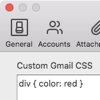 Custom Gmail CSS
Custom Gmail CSS
Open "Mailplane > Preferences... > Style" to customize the Gmail appearance.Fixes and Improvements- Notifications: Wrong unread message number when using inbox tabs (Primary, Social, etc.) or Priority Inbox. Our solution isn't perfect yet but for the majority of our customers it should fix the issue. We continue working on that one.
- Grammarly: Fixed sign-in. Important: Please reload Gmail after signing-in.
- Hide Gmail ads in promotions tab
- Gmail: 'View calendar invite' does now open the Calendar tab
- Fixed sign-in issue for accounts with custom login screens
-
05 Aug 2018
Mailplane 4.0.1
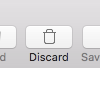 Discard Toolbar Button
Discard Toolbar Button
Delete/Discard toolbar button has been added to the main window. Use `View > Customize Toolbar` menu item to add it.Fixes and improvements- License window: `Upgrade License` didn't show discounted prices for some users.
- Right Inbox extension: Display issue when using new Gmail UI
- Do not disturb: Dock counter didn't update when toggling 'Do not Disturb'
- Account chooser dialog: Didn't scroll to selected account when using arrow keys.
- Licensing: Error message when entering an empty license
- Save Clip: Error message when saving attachments to DEVONThink
- Find in page: Error message when clearing field and hitting enter or next
- Gmail: 'Mail > Go to > Starred` shows as `Drafts` instead of `Starred`
- Help > Support & Feedback: Doesn't accept keyboard entry immediately after window appears
-
04 Aug 2018
Mailplane 4.0.0
Hooray! Mailplane 4 has landed.
After running Mailplane for more than 10 years, we still believe that web services like Gmail need specialized applications that make them efficient to use. That’s why we built Mailplane 4 – the best Mailplane we’ve ever made.
We hope you like it as much as we do! Check out some of its new features here.
Cheers,
Ruben & LarsNew since last beta:- Open Legal Notices from Help menu
- New setting to always choose destination when downloading files
- Mailplane > Switch back to Version 3 now opens a download link in the browser
- Support and Feedback now includes more log files
Fixes and improvements since last beta:- Some conversation couldn't be opened from search or new mail notifications
- Added context menu on image in editor
- Drag and drop issue with minimized Gmail drafts
- Error when clicking on notification multiple times
- Empty window opened when download an attachment from a draft or calendar entry
- Changed image optimization sizes to match Mailplane 3 settings
- Some preferences don't get migrated from Mailplane 3 to Mailplane 4
- Restart Mailplane after installing extensions doesn't work
- Replacing an image after annotating doesn't always work
- New tabs are inserted to the left of the current tab
- Start at login isn't migrated from Mailplane 3
- 'New Mail' notification sound doesn't work
- Attachment help buttons show garbled text
- Added close button to Keyboard shortcut warning
- Gmail and other apps doesn't paint when window was in the background
- Dropping attachments on calendar or contacts doesn't remove attachment UI
- Incorrect download filename in certain cases
- Fixed typos in menus
- Fixed some crashes
-
29 Jul 2018
Mailplane 4.0-rc5
New:- Automatically re-open a crashed window or tab.
Fixes and Improvements- Keyboard shortcut toast only closes when the setting is changed. Use the new close button to close it anyway.
- Upgrade from Mailplane 3 doesn't show banner for Authorization
- Improvement performance when using multiple accounts with multiple main windows
- Added a "Start Over" link when creating an account
- Crash when enabling certain Extensions for the first time.
- Clicking on notification doesn't open the email conversation
- Some bookmarks couldn't be opened in Google Inbox
- Toolbar > New item doesn't work for Calendar tabs
- Downloading an attachment from a email draft openes an empty window
- Reply in notification & click to activate shows error box.
- Navigation window opening when opening new windows.
- Back to Version 3 menu item didn't remove all info.
- Upgrade from Mailplane 3: Various bug fixes.
- Sign out in Gmail/Inbox occasionally cleared password
- Zoom-in/Zoom out/Actual Size shows error box in empty tab
- Session not remembered when app exit right after login
- Check for updates window behind main window on startup
-
19 Jul 2018
Mailplane 4.0-rc4
Fixes and Improvements- Performance of navigation window
- "Search Everywhere" only shows when there are multiple accounts and the search field is focused
- Adding a new account from Gmail opens a new tab
- Various design tweaks
- ENTER key wouldn't work when composing message with "Find in Page" active
- Links on Google Login don't work
- Grayed out tab content when one of the accounts has keyboard shortcuts turned off
- Attachment drop area covered Send button when focus is in FROM/CC/BCC fields
- Login loop when creating account from preferences and not opening a tab
- First screen offers to Import accounts when there's no Mailplane 3 version
- Add tab button still when deleting last account
- An error when attaching files (thanks for submitting)
- Authorization alert shows when account isn't logged in
- Unread message counter in status bar/dock isn't correct for Priority Inbox.
- Duplicate tabs after importing settings from Mailplane 3
- Mailplane 2 update sometimes shows up
-
15 Jul 2018
Mailplane 4.0-rc3
New:- License window design
- Menu item "Mailplane > Switch back to Mailplane 3"
- Cmd-1...9 now activate the main window when its hidden
- Bookmarks are listed in "Bookmarks" menu
Fixes and Improvements- Preference window design
- Evernote clipper clips email conversation as a PDF
- Removed unread message counter from window title bar
- "Edit > Paste Files" instead of "Edit > Paste" to paste copied files
- Extensions menu is now a sub menu at the end of the Mail or Calendar menu.
- Tabs doesn't show content for some users
- Mailplane properly start for non-admin users
- Paste doesn't always work
- Paste context menu item isn't always shown
- Undo/Redo don't work with pasted text or images
- Wrong account selection when clicking account in account chooser
- Navigation window didn't work for some users
- Cmd-E (Edit > Find > Use Selection for Find) doesn't work when find isn't active
- Printing a PDF from the document preview in Gmail and Inbox
- Editing or creating a calendar entry in a separate window shows calendar overview after saving or cancelling
- Navigate typing performance
- Clipped Evernote notes don't sync
- Clipper, Bookmark, Download panels not closed when attaching files
- Focus is lost when composing a message and a new mail notification is displayed
- Notification error messages
-
10 Jul 2018
Mailplane 4.0-rc2
New:- Gmelius Chrome Extension
- Mailplane asks for permission before sending crash reports.
Fixes and Improvements- Do not show authorization banner before successful login
- Reload other account tabs after successful login
- Changed min required macOS version from 10.13 to 10.12
- Removed `currentMessageText` from AppleScript
- Streak Chrome extension
- Shift clicking compose or conversation: No keyboard shortcuts or menu in separate window
- Missing text cursor in separate window
- Inbox notification detection doesn't work for some cases
- No "Remember in Keychain option" after logging out
- Cmd-W closes main window instead of about window
- Some crashes
-
03 Jul 2018
Mailplane 4.0-rc1
New:- Global keyboard shortcuts to compose a message, note to self, toggle do not disturb, and create a calendar event.
- Toolbar for separate Gmail compose & detail windows
- Download quick actions on Gmail download item:
- Directly download to Downloads folder
- Open in default app
- Show download options
- Clipper support for Google Inbox
- Copy & paste files from Finder to create attachments
- Switch between multiple main windows (see Windows > Switch to New Main Window)
- AppleScript 'doNotDisturb' property
Fixes and Improvements- Reorder accounts in preferences. Same order is used for status/dock menus.
- Window titles to reflect current account & app. Useful for some time trackers.
- Show download/clipper progress using 'toasts'
- Design of keyboard shortcut and other warnings
- Design when Mailplane is offline
- Logic to open files in existing or new tabs, separate Mailplane windows, and the external browser.
- Mouse selection didn't work in navigation window
- Crash a notifications has an empty subject line
- Display issue when searching for '@' in navigate.
- Text Replacements are expanded at the end of a word
- Authorization alert missing when certain API errors occurr
- Crash when testing a link inside a draft
- Downloads overwrite files with same name
- Downloads aren't cached
-
24 Jun 2018
Mailplane 4.0-beta4
New:- Calendar menu items and keyboard shortcuts.
- Cmd-O in Gmail opens conversation in a separate window
- Open other Calendar, Contacts, Inbox, and Gmail links in tabs and other Google services in your browser
- Close separate compose window after discarding draft
- Open calendar sidebar links in a new or existing calender tab
- Open Gmail calendar invitations in a new or existing calendar tab
Fixes and Improvements- New mail notifications:
- New mail detection is now quicker
- Counter in status item, dock, and tab are now in sync
- New mail is detected when no tab for the account is open
- Show exclamation mark in dock badge when needed
- Show account status in dock menu to sign in or open tab
- Download panel Open with... menu shows app icons
- Edit > Paste and Annotate doesn't show optimize/orignal choice
- Extensions menu shows extension action name instead of extension name
- Contact & Support attaches preferences by default
- Mailplane 3 upgrade re-uses keychain items
- Issues when attaching files
- Some account colors are black in the menu bar
- For some accounts, passwords are not remembered
- Contacts tab doesn't work
-
18 Jun 2018
Mailplane 4.0-beta3
New:- Support for offline Gmail
- 'Preferences > Accounts > Advanced > Auto-BCC' setting to automatically fill the bcc field when writing messages in Gmail or Google Inbox
- Cmd-Click a link to open it in the browser and Cmd-Shift-Click a link to open it inside Mailplane
- 'Preferences > Accounts > Password' to clear or change password. When the field is left empty, manual login is required on startup.
- 'View' menu items shortcuts to select previous and next tab
Fixes and Improvements- Simplified download panel
- Tab counter shows 0
- Scrolling issue in account settings
- Mailplane links are not correct when Gmail preview pane is turned on
- Status item shows accounts that have notifications turned off
- Scrollbar is missing in authentication window
-
11 Jun 2018
Mailplane 4.0-beta2
We renamed 'Mailplane 4' to 'Mailplane'. Because you need to manually download and install Mailplane. Please press "Learn more..." for instructions.
If you have any problems, use the 'Mailplane > Support and Feedback' menu item to get in touch.
New:- Import of settings & accounts from Mailplane 3
- Support for macOS Text replacements when writing messages
- Renamed app from Mailplane 4 to Mailplane
Fixes and Improvements- Design of alert banner, attachment option, search, and more.
- Reply/Archive from notification now works offline.
- Printing a conversation didn't always work
- Drag and drop of PDF didn't work
- Status Item > compose new message shows error message
- Archive button enabled when composing
-
17 May 2018
Mailplane 4.0-beta1
Changes from the last internal alpha release:New:- Save Clip: Store messages or the current selection into Evernote, DEVONThink, Receipts, OmniFocus, Things, or Todoist.
- Context menu shows spelling suggestions when a word is misspelled.
- Navigate to labels, bookmark, tabs in any account (Cmd+J)
- Share extension
- Bookmark searches and conversations (Cmd+Opt+B)
- Insert emails addresses from macOS contacts into Gmail and Inbox
- Extensions menu to invoke extension actions (experimental)
- Support for extension popovers when available (experimental)
- Support for new Gmail Interface
- Gmail Offline
Fixes and Improvements- Simplied notification settings
- Preference window design
- Search Everywhere design
- Download actions design
- Extensions preference page
- Status bar only shows when hovering over an URL
- Keyboard shortcut for Edit > Paste and Match Style
- Auto login
- Keyboard issue when composing message