Using the Full Screen Option with New Compose
The new compose window just got better! Google released a nice little update allowing users to open a larger compose window instead of having to use the tiny chat-like box! You can open the full screen box by clicking the arrow on the inline compose box.
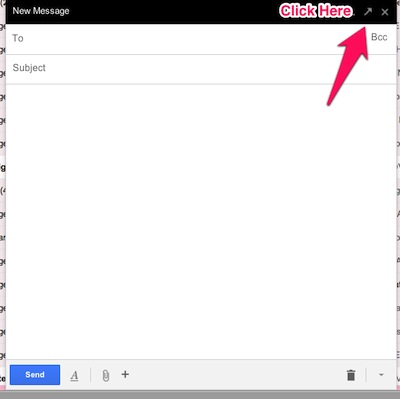
The nice thing is that it’s not ‘full screen’ really, but a maximized box that allows for you to see your labels, chat contacts, but still gives you the feel of writing an email and not writing in a tiny chat box!
You can manually enter the full screen mode as mentioned above manually when needed or you can also set the maximized window to be your default by clicking the arrow beside the trash can and clicking ‘Default to Full Screen’.
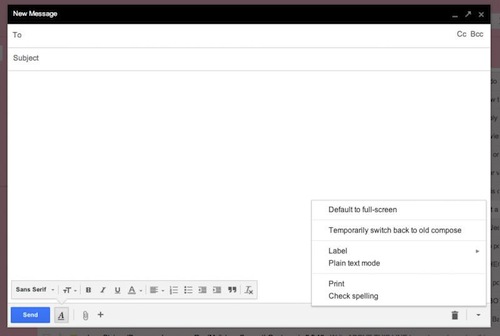
This could quite likely be that little something extra to get those inline compose box haters like me to start using and loving the new compose feature! :)