03 Jul 2014
OmniFocus 2
OmniFocus is a great “Getting Things Done” tool and with Mailplane you can easily create tasks based on Gmail conversations.
-
Install OmniFocus 2 for Mac if you haven’t done already.
-
Open a conversation in Mailplane
-
Select some text you’d like to see in the note section of the new task. Mailplane copies the current message if you don’t select a text.
-
Perform
Save to OmniFocusfrom theEditmenu.
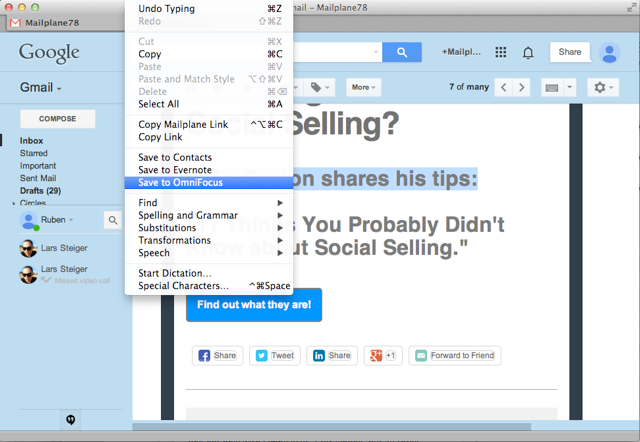
-
Edit the newly created OmniFocus task and press Save
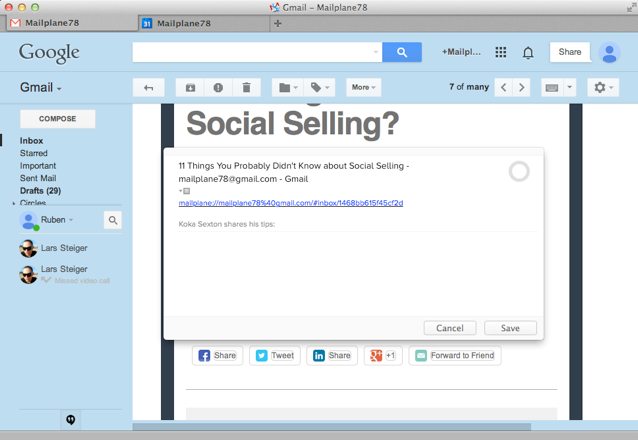
Hint: Check out inside.omnifocus.com. It shows different workflows, tools and services that work well with OmniFocus.