17 Oct 2013
iWork / Office
Unfortunately, 3rd party applications like Mailplane aren’t allowed to support the Share > Email functionality in iWork/MS Office anymore. Below you’ll find a short description how you can work around it and still share iWork / Office documents easily via Email.
-
Open your document (iWork/Office/PDF).
-
Make sure it is saved.
-
Drag and drop the title bar icon to Mailplane dock icon.
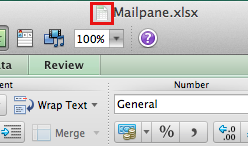

-
A new message will be composed with the selected document attached.
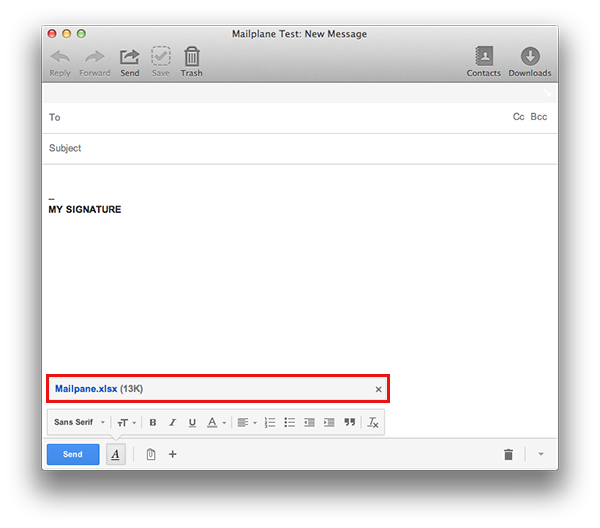
Tip: This method works for Microsoft Office, iWork, Preview, Adobe Reader, etc.