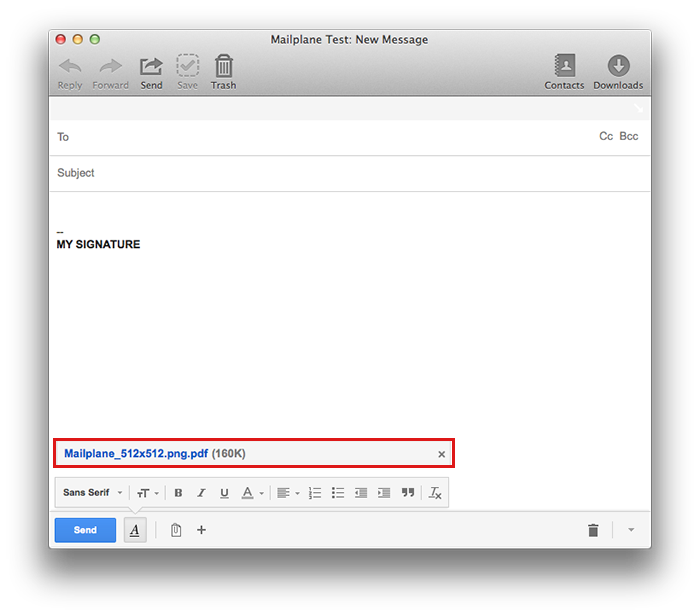14 Nov 2013
Print Dialog: Mail PDF
Mailplane provides a print dialog action to send a PDF from any application.
-
Open a file in your preferred application (here an image in Preview.app).
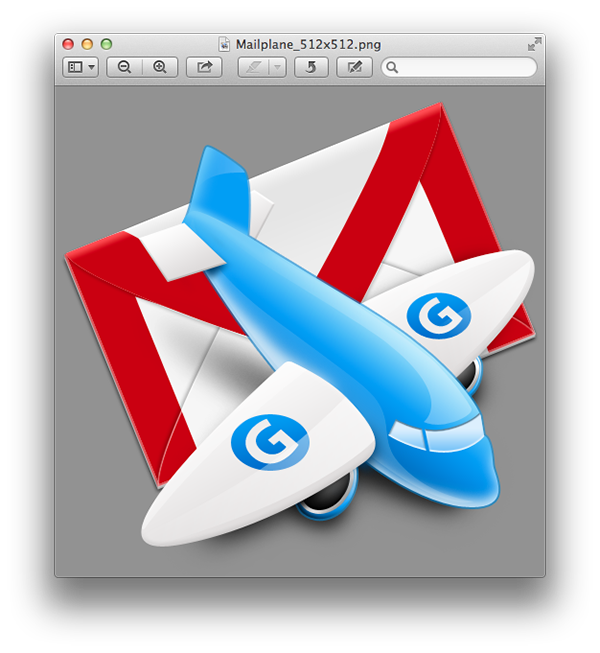
-
Go to File > Print (Command + P) to open the print dialog.
-
Press the bottom left
PDFbutton -
Select
Mail PDF with Mailplane
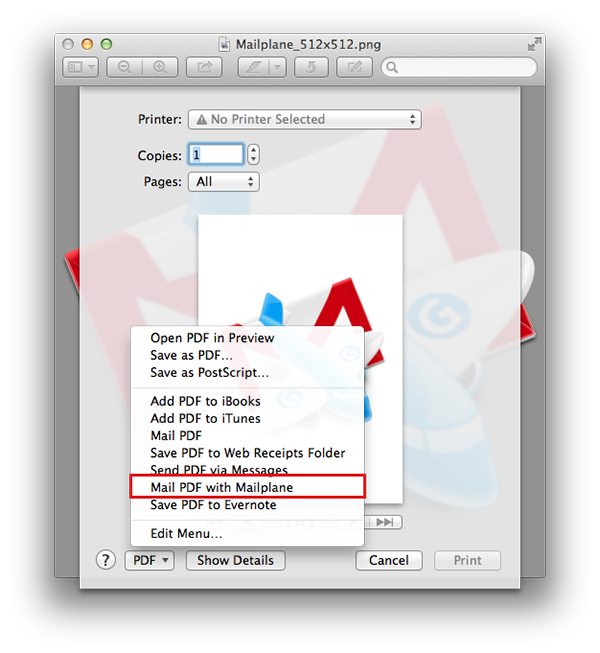
-
Mailplane will compose a message with the PDF attached.