14 Nov 2013
Open links externally or internally
With the exception of Google and Plug-in (e.g. Rapportive, Boomerang, etc.) Mailplane opens links externally in your default browser. You can override the default by either holding the Command key (= force internally) or the Command and Shift key (= force externally) while clicking the link.
Here are the steps:
-
Click a link (e.g. Evernote Market link)
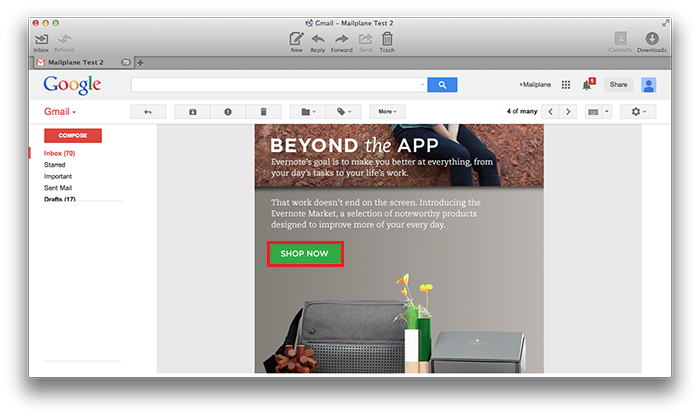
-
It will open the page in your default browser (Chrome, Safari or Firefox).
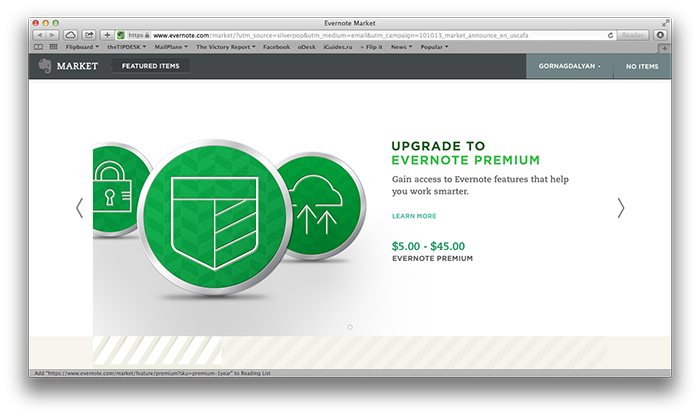
-
Hold
Command(internally) orCommand-Shift(externally) if you want to override the default behavior.