-
12 Jul 2012
Mailplane 3.0.0 Beta 19
 MacOS Lion
MacOS Lion
Mailplane 3 requires at least MacOS Lion. It wasn't a light-hearted decision but it allows us to take advantage of the latest MacOS evolvements and thus bringing the best experience to your screen.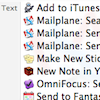 Service Menu & Mail PDF to Mailplane
Service Menu & Mail PDF to Mailplane
Like Mailplane 2, Mailplane 3 provides Text and File services. See more here. Plus it does add a Print service menu item to print from any application to Mailplane 2.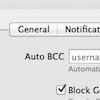 AutoBCC
AutoBCC
You can define an Auto-BCC address for each email account. The setting can be found in Preferences / Accounts / Advanced. This is an easy way to integrate a CRM or Helpdesk software.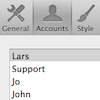 Accounts Order
Accounts Order
Define the account order (for Add Tab Menu or Notifier) by dragging them around inside the Preferences.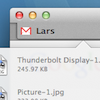 Download Improvements
Download Improvements
You can define the download location again inside Preferences / General. And if you hide the Toolbar the Download Popover (Option-Command-L) appears below the current tab bar item.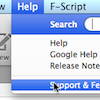 Feedback & Support
Feedback & Support
Please send all feedback and support requests via email directly to support@mailplaneapp.com. Help / Support & Feedback composes now a new email message instead of bringing up a feedback form. Fixes and minor improvements
Fixes and minor improvements
* Changed "Go to Today" shortcut to Control-T (instead of Command-T)
* Shows message while waiting until another tab has been loaded
* Sign-in to multiple Calendars works again
* Two-Factor Sign-in works again as well