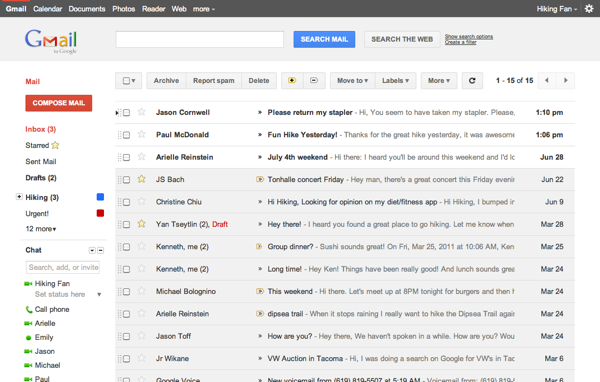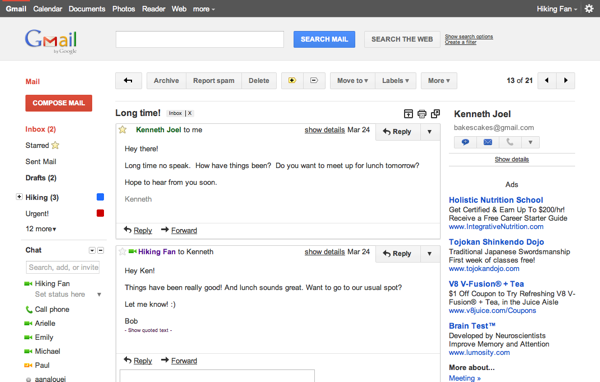02 Jul 2011
A preview of Gmail’s new look
Google is working on a new Gmail look. You can already try it as a Gmail Theme: 1. Click the gear icon in top right of the main window 2. Click the "Mail Settings" link 2. Select the "Themes" tab 3. Either "Preview" or "Preview (Dense)" to switch to the new theme.
Here's how the design looks like: