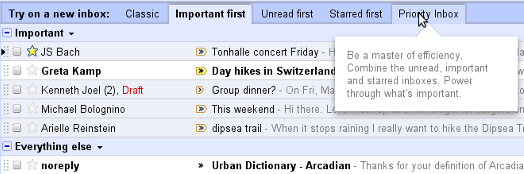08 Jul 2011
Coming soon to Gmail: Pick your favorite inbox style
Exciting news! Over the next few weeks, Google will add new inbox styles to Gmail:
- Classic - This is the default inbox style most people are used to. In the Classic inbox, messages are ordered chronologically, with your most recent email at the top.
- Priority Inbox - Important and unread messages appear at the top of your inbox, then starred messages, then everything else. Each section can be customized further, so you can create your own inbox style.
- Important first - This style puts important mail at the top of the page (both read and unread messages). Everything else is in its own section at the bottom of your inbox. You may have noticed that we turned on importance arrows for everyone a few weeks ago; this inbox style separates messages with these arrows from those without.
- Unread first - Simple: unread mail at the top; everything else at the bottom.
- Starred first - Starred messages at the top; everything else at the bottom.