24 Jan 2008
Tip: If you press the command key while performing a drag and drop operation, the files aren't optimized and the dialog isn't shown.
Cutting edge: Picture attachment dialog
Do like to control the photo optimization settings each time you attach files? Then you'll like this new feature:
The dialog shows each time you attach files and allow to enable/disable optimization and allow you to set the same properties as in the "Photos" preferences.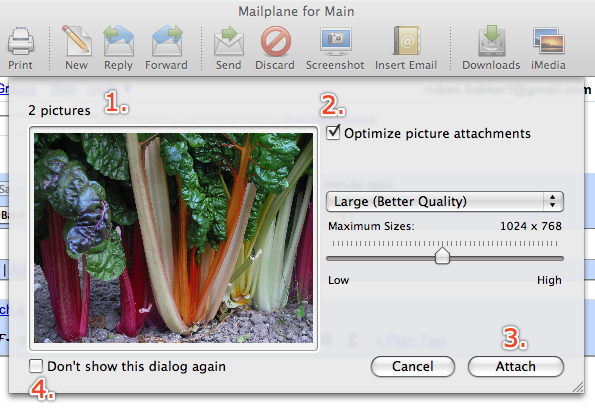
- Picture preview: If you attached more than one picture, the display changes every three seconds
- Enable/Disable Optimizations, set quality and size
- Attach pictures
- In case you never change the settings, disable this sheet. You can always enable it in "Photos" preferences.
Tip: If you press the command key while performing a drag and drop operation, the files aren't optimized and the dialog isn't shown.