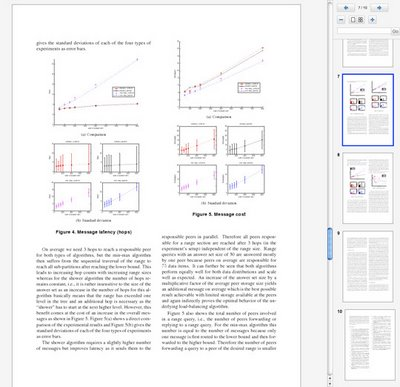13 Dec 2008
Enjoy the new Gmail PDF Viewer in Mailplane
Thanks to Gmail, handling PDF attachments just got much easier in Mailplane. From the Gmail blog:
When I get sent a PDF, sometimes I just want to view it -- I don't always need to download and save it right then. So starting today, you'll see a new "View" link next to PDF attachments you get in Gmail: Clicking "View" quickly opens the PDF inside your browser, complete with the graphics and formatting you expect to see in a PDF. You may have seen this feature before, in Google Docs. It's the way that we did uploading and viewing of PDFs online.
Here's a screen shot: