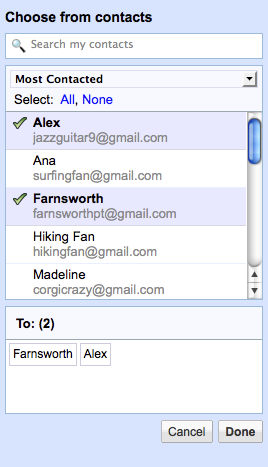27 Aug 2009
Gmail: Composing a message? Try the contact chooser
Contact auto-completion is great, but the new contact chooser makes much sense when you need more control. I just found this news on the Gmail blog:
When composing messages, you probably rely pretty heavily on auto-complete to add recipients. Auto-complete is convenient and fast, and usually does the trick. But sometimes seeing your list of contacts can help you remember all the people you want to include on your email. So, we've added a contact chooser to Gmail. Click the "To:" link (or Cc:/Bcc:) when composing a message and you'll see something like this: