03 Aug 2009
Gmail now displays images in messages from your contacts
But often the messages you get with images are from friends or family and there's no reason to worry about your privacy — you just want to see the photo of your newborn niece or the invitation design they're sending you. So, in these cases, we've decided to start displaying images by default. Now, whenever someone you've emailed at least twice sends you a message containing images, you'll see them right away. Note that we picked this threshold of two messages to start with, but we may tweak it if it doesn't seem right going forward. And we only display images by default for authenticated messages (using SPF or DKIM). Gmail and other big mail providers usually authenticate their mail, but other services might not, so it's possible you'll get an email from one of your contacts where images aren't displayed by default.
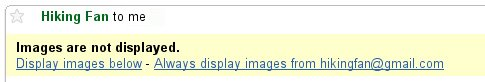
If you prefer to go back to the way things were, you can choose not to display images from certain senders or from anyone. To disable images from an individual sender, click "Don't display from now on" under the "Show details" link of an email from them with images. To disable images from everybody, select "Ask before displaying external content" under "External content" on the general Settings tab.