Gmail Themes
If you hadn’t taken notice yet, Gmail really updated the ‘Themes’ section within their Settings menu. There were approximately 35 Themes to choose from before and now the possibilities are unlimited. You can choose from one of their Themes, your own photos or even awesome Themes that have been created and shared by other users.
One of the coolest options is choosing a Theme that changes along with your city’s time of day. You can choose the sunrise/sunset option or seeing the weather change along with what’s outside your window, as an example. Pretty cool if you ask me!
Can’t decide what you want your Theme to be? They’ve got that solved too! Simply select the ‘Random’ option to get a surprise in your inbox each day.
To modify your Theme, select the Google Gear > Themes.
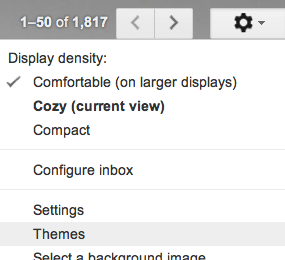
Read the full Gmail article here. Another, more techy option to modify your inbox is to use CSS. You can learn more about that here.