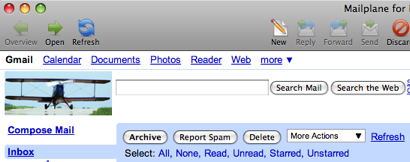How to replace the Gmail logo
Many users would like to see a custom image in Mailplane instead of the Gmail "beta" logo.
If you use Google Apps for your domain, Google provides this feature. The logo can be uploaded and set in your "Manage domain->Domain Settings->Appearance":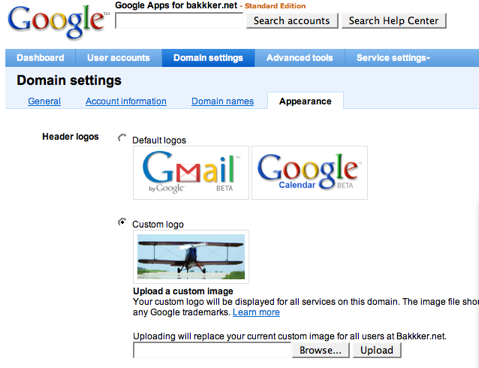
If you use a "normal" Gmail account (@gmail.com), a custom stylesheet can do the trick as Mailplane supports such a stylesheet. It can be set in your Tweak UI preferences.
Here is an example CSS file:.zYsCRb {background:transparent url(/downloads/logo-custom.gif) !important; }
Upload a correctly sized image (143 x 59 pixels) to any webserver and replace the URL in the example with the URL to your logo. Important: The picture will be shown in all account you use.