27 Aug 2009
Mailplane is ready for Snow Leopard
Tomorrow is "Snow Leopard" day! Both Mailplane versions (stable and beta) are ready for the new and shiny OS release.
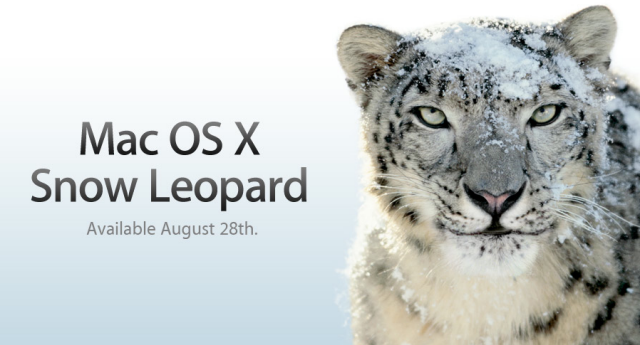
Mailplane has been tested on the most recent Snow Leopard developer preview version. However, tomorrow's final release may still have a few "surprises" for Maiplane. In case you get stuck, here are a few troubleshooting tips:
- Make sure you have the very latest Mailplane version. (Important: Mailplane 1.x isn't supported anymore and won't work with Snow Leopard).
- If you have Google Gears and you get a blank main screen instead of your inbox, please upgrade Google Gears or uninstall Google Gears. Update (08/29): So far Google hasn't upgraded Google Gears for Safari - please uninstall Google Gears for now and watch this page for the version.
- Maybe an incompatible InputManager is the culprit? To find out: Disable all InputManagers by renaming this folder: /Library/InputManagers. Restart Mailplane to apply the change. When your done testing, rename the folder back to /Library/InputManagers.
- To find out if it is a general problem or Mailplane bug, please open https://mail.google.com/mail inside Safari (not Firefox).
For more information visit the support section or send me a message.