15 Feb 2010
Mailplane supports Google Buzz
Exciting news for Gmail users: Google Buzz is here! It allows you to share updates, links, photos, and videos with your friends and/or the world:
As Google Buzz is part of Gmail, it is fully supported by Mailplane. Just enable Buzz using the Buzz promo screen and then click the "Buzz" link in the sidebar to post an update.
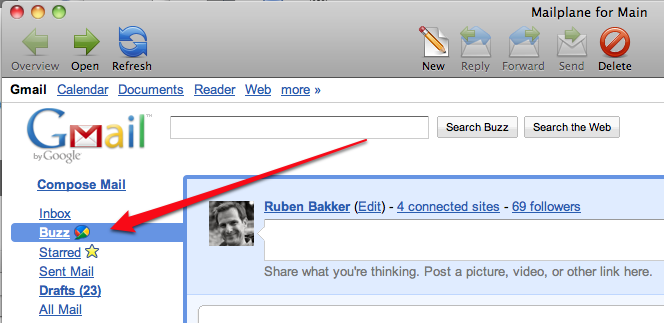
What if you don't get the promo page? The Buzz promo screen automatically shows up when you start Mailplane or switch to an account. If you are using "Offline Gmail", you need to enable buzz in your preferred web browser. The use the Mailplane > Reset Gmail Session menu item to see the Buzz sidebar item in Mailplane.
More information about Google Buzz: