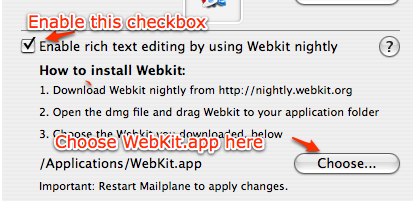19 Jun 2007
 Last week, Apple released Safari 3 beta. This is great news for Mac and now even Windows users.
Last week, Apple released Safari 3 beta. This is great news for Mac and now even Windows users.
However, for a WebKit based application like Mailplane there are way too many options. Some users still use the old WebKit provided by Mac OS X 10.4 (Tiger). Some have installed and configured WebKit nightly to be used in Mailplane. And now there is the new Safari 3 beta WebKit that causes Mailplane trouble. This leads to unnecessary confusion.
I like to provide a running solution out of the box, and I have decided to bundle a tested and preconfigured WebKit nightly with Mailplane. It will work despite your system configuration, or if you have installed Safari 3 beta. "Rich text editing" will be enabled by default and the option to configure the WebKit path will be gone.
Meanwhile, there is a workaround if you would like to use Safari 3 and Mailplane on the same system:
1. Download WebKit nightly from here.
2. Enable rich text editing and configure the WebKit path in Advanced preferences
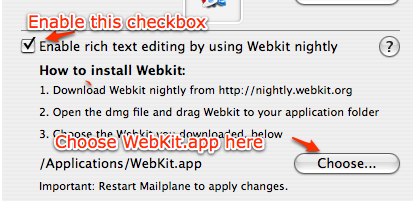
Mailplane, WebKit, and Safari 3 beta

However, for a WebKit based application like Mailplane there are way too many options. Some users still use the old WebKit provided by Mac OS X 10.4 (Tiger). Some have installed and configured WebKit nightly to be used in Mailplane. And now there is the new Safari 3 beta WebKit that causes Mailplane trouble. This leads to unnecessary confusion.
I like to provide a running solution out of the box, and I have decided to bundle a tested and preconfigured WebKit nightly with Mailplane. It will work despite your system configuration, or if you have installed Safari 3 beta. "Rich text editing" will be enabled by default and the option to configure the WebKit path will be gone.
Meanwhile, there is a workaround if you would like to use Safari 3 and Mailplane on the same system:
1. Download WebKit nightly from here.
2. Enable rich text editing and configure the WebKit path in Advanced preferences