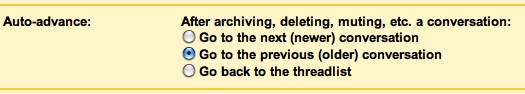New Gmail lab feature: Auto-advance to the next conversation
Many Mailplane users have wanted to auto-advance to the next conversation after performing an archive or trash operation. Mailplane has offered an option in the Tweak UI preference pane, but it only worked for archive. Now Gmail solves the problem by adding the new auto-advance lab feature:
Today, whenever you open an email in your Gmail inbox and then archive or delete it, you’re taken back to your inbox. Many of you have asked for the ability to instead go to the next conversation. Keyboard ninjas will already be familiar with the “]” and “[“ keyboard shortcuts for archiving and going to the next/previous conversation. For everyone else (and for people who frequently mute or delete conversations rather than archive them) we’re offering a new feature in Gmail Labs called “Auto-advance,” which automatically opens the next conversation after you archive/delete/mute the one you’re on.
To get started with “Auto-advance” go to the Labs tab in Settings, enable it, and click the “Save changes” button. By default, “Auto-advance” will advance to the previous (older) conversation in your inbox -- perfect for people who read their newest mail first. If you usually read your oldest email first and would rather advance to the next (newer) conversation, you can change the direction from the General Settings tab.