New Gmail lab feature: Play Google Voice messages
The is a new lab feature for the lucky Google Voice users:
Google Voice helps you manage your communications with a unique phone number that rings all your existing phones, a single voicemail inbox with online access and automated transcription, and lots of handy features like the ability to block spammy calls and easily record personalized greetings for your callers. Think of it as Gmail for your phone calls and text messages (watch this video to learn more). Google Voice is currently available via invitation, which you can request here.
For those of you who already use Google Voice, you're probably used to receiving voicemail notifications via email. A couple of minutes after someone leaves a voicemail on your Google Voice number, you'll receive an email showing who called, an automated transcript of the voicemail, and a link to play the message. You can click the link to listen to the message right from your computer.
Previously, clicking "Play message" opened a new page in your browser, but starting today, you can play voicemails right in Gmail. Just turn on the Google Voice player from the Gmail Labs tab under Settings and whenever you get a voicemail notification, the player will appear right below the message itself.
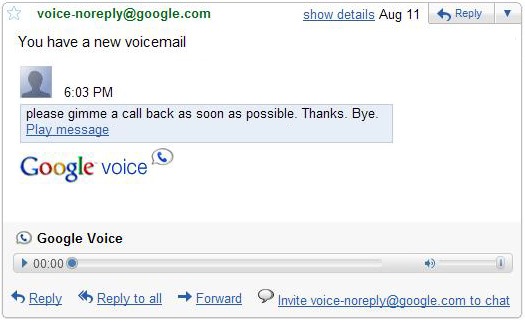
Best of all, your message status will stay synced: messages played from Gmail will appear as read in your Google Voice inbox and won't be played again when you check new messages via your phone.