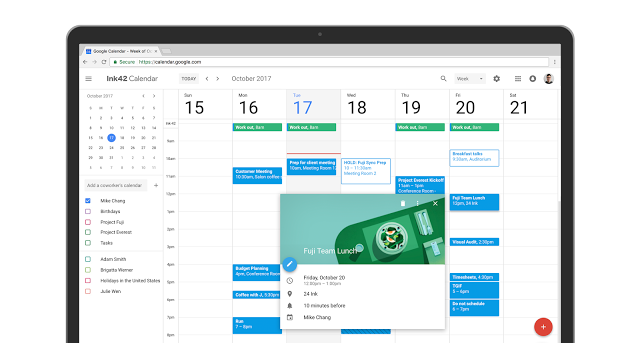27 Nov 2017
New Google Calendar
Google started rolling-out a new Google Calendar last month. It has a fresh look and new features.
You should see a “Use new Calendar” button at the top of your Calendar screen if your account supports the switch. Click that button and Google Calendar will switch to the new mode. You can always switch back if you don’t like it.
Make sure to use at least Mailplane 3.7.1 before you make the switch.