20 Nov 2008
Official Gmail Blog: Spice up your inbox with colors and themes
Great news straight from the official Gmail blog! Gmail now supports many different themes. Of course these theme work in Mailplane, too!
Gmail fans have been building unofficial extensions to spice up their inboxes for a while, but up til now themes haven't been an integral part of Gmail. We wanted to go beyond simple color customization, so out of the 30 odd themes we're launching today, there's a shiny theme with chrome styling, another one that turns your inbox into a retro notepad, nature themes that change scenery over time, weather driven themes that can rain on your mailbox, and fun characters to keep you in good company. There's even an old school ascii theme (Terminal) which was the result of a bet between two engineers -- it's not exactly practical, but it's great for testing out your geek cred. We've also done a minor facelift to Gmail's default look to make it crisper and cleaner -- you might notice a few colors and pixels shifted around here and there.
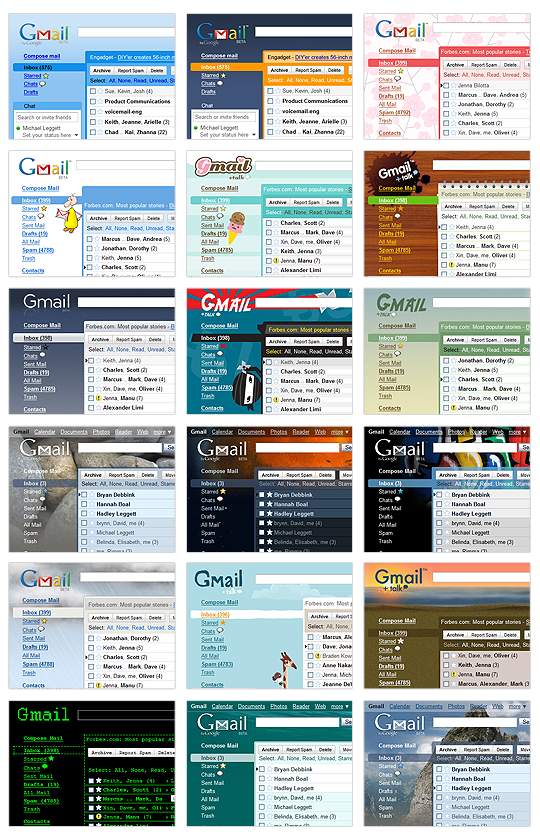
To customize your inbox, go to the Themes tab under Settings. We'll be rolling out themes to everyone over the next couple of days, so if you don't see them yet, check back soon.