05 Nov 2009
Offline Gmail: Choose which messages get downloaded
If you're using Offline Gmail with Mailplane, you may like the new Gmail Offline settings:
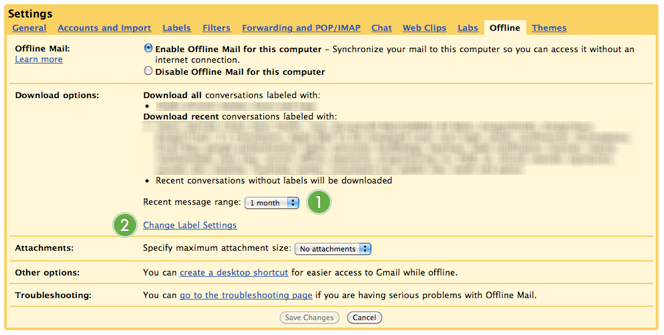
You can now choose which messages get downloaded. On the Offline tab under Settings, you'll see your current settings and be able to set how much mail you want to download from each of your labels.
- Change date range setting for all listed labels.
- Click "Change label setting" to set the date range for each label separately.
Tip: If you don't see the new settings, create a new Gmail session by Command-clicking the "Sign out" link in the top right of the main window.
Important: Offline Gmail only works with Mailplane 2.1-beta (or later). If you are using Snow Leopard, check out the Snow Leopard Google Gears page.