03 Apr 2007
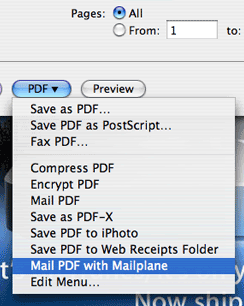 Did you ever want to mail that nice looking Pages, Keynote or "you name it" document to other users? Well, chances are they cannot open your jewel if they have no Mac or the required software. In such situations, PDF fits the bill. It preserves all visual attributes of your document and can be viewed and printed on virtually any Windows, Linux or Mac computer.
Did you ever want to mail that nice looking Pages, Keynote or "you name it" document to other users? Well, chances are they cannot open your jewel if they have no Mac or the required software. In such situations, PDF fits the bill. It preserves all visual attributes of your document and can be viewed and printed on virtually any Windows, Linux or Mac computer.
With the latest Mailplane update, you will find a "Mail PDF with Mailplane" action in the print dialog of any application that supports printing. Select that action and the document is automatically converted to a PDF file and attached to a Mailplane message.
BTW: This feature is additionally to the already implemented "Mail link to this page" and "Mail contents of this page" menu items available in Safari (or "Send Link..." in Firefox).
Thanks Josh R
Print from any application to Mailplane
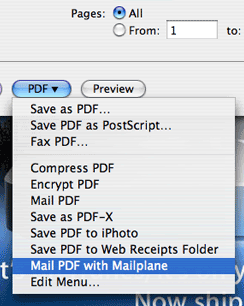
With the latest Mailplane update, you will find a "Mail PDF with Mailplane" action in the print dialog of any application that supports printing. Select that action and the document is automatically converted to a PDF file and attached to a Mailplane message.
BTW: This feature is additionally to the already implemented "Mail link to this page" and "Mail contents of this page" menu items available in Safari (or "Send Link..." in Firefox).
Thanks Josh R