24 Sep 2008
Quick Tip: How to open external links in Safari tabs
When you click an external link in Mailplane, Safari will open a new window to show you the web page. If you prefer to open tabs instead of windows, this tip is for you.
Fortunately, there is a Safari preference for it:
- Start Safari
- Goto Preferences
- Set "Open links from applications" to "in a new tab in the current window"
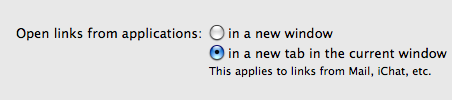
Note: This setting applies to all applications opening external links, not just Mailplane.
This tip has just been added to the FAQ section.