12 Apr 2021
Share availability in Google Calendar
Google Calendar has two new options to communicate your work availability.
Create repeating out of office entries
Select “automatically decline meetings” when you create a repeating “out of office” entry. This will send a decline notification if someone tries to schedule a meeting during that “out of office” period.
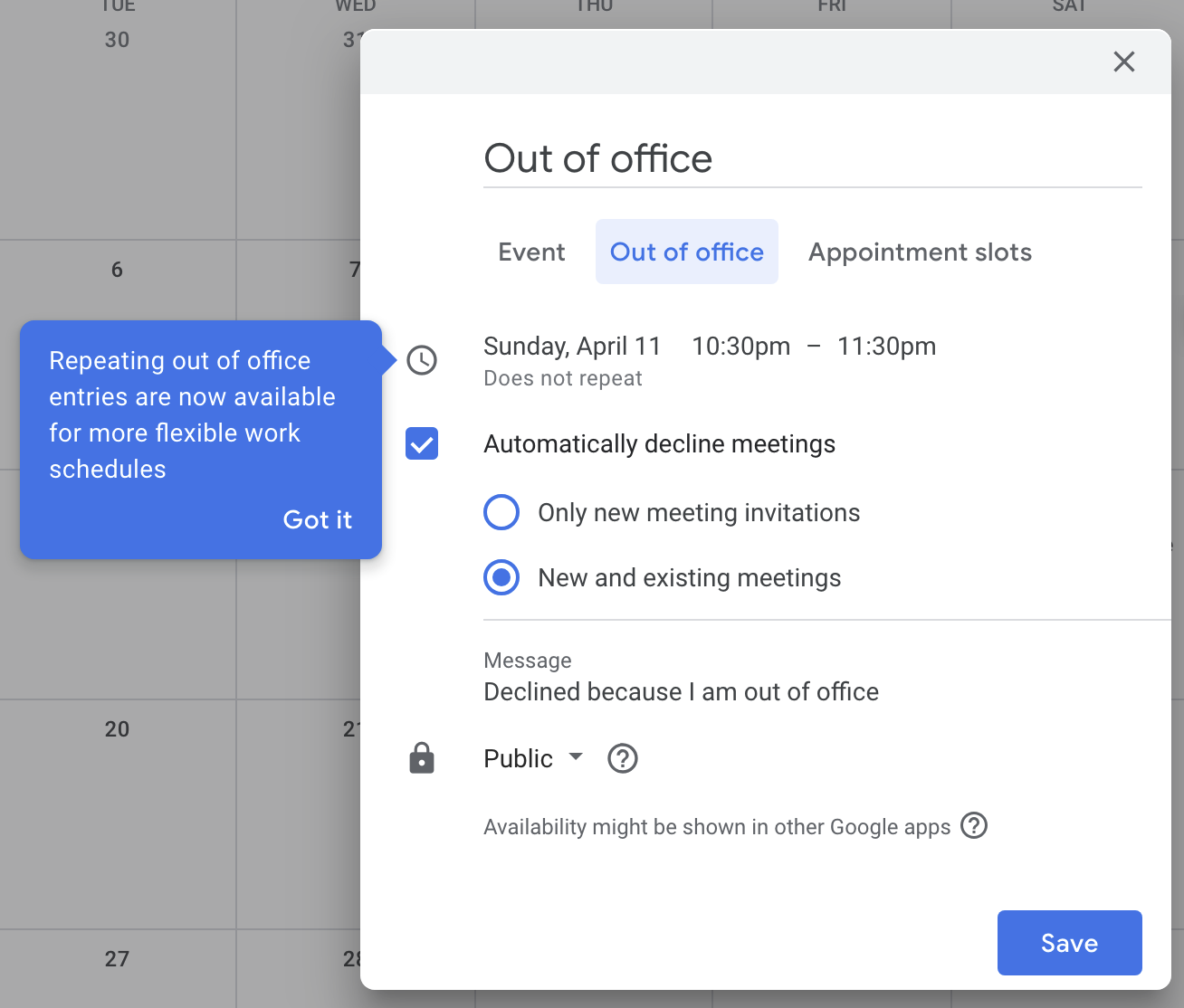
Split your working hours into multiple segments a day
Use segmentable working hours to let people know when you don’t plan to work during the day. Working hours are visible on your calendar when someone schedules a meeting with you.
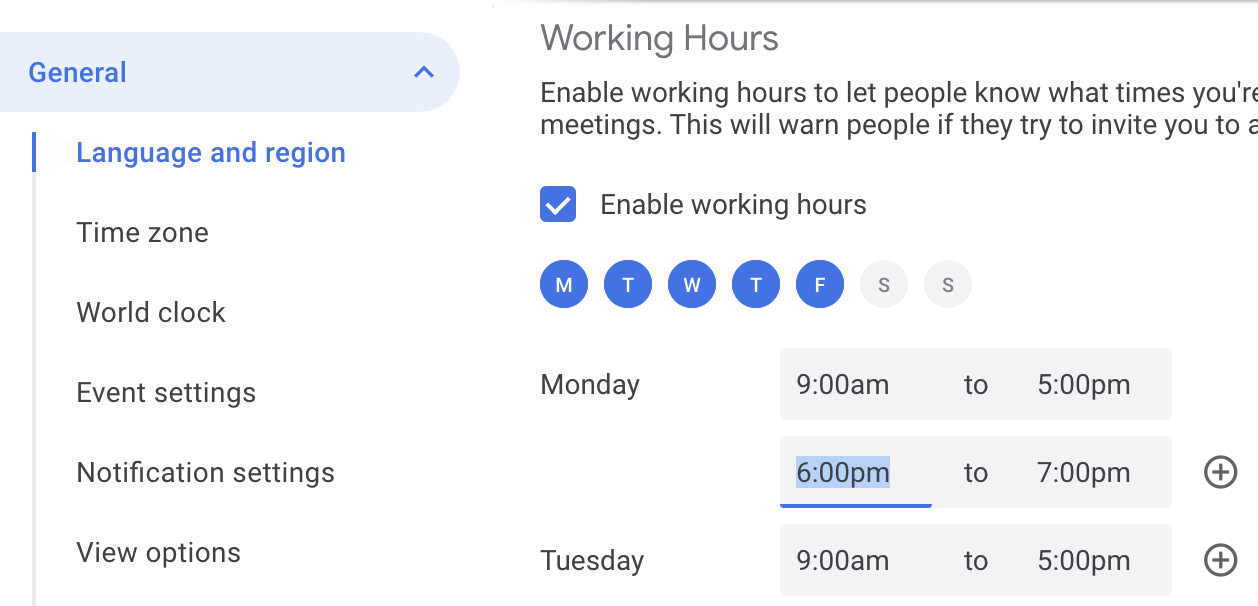
Read more here.