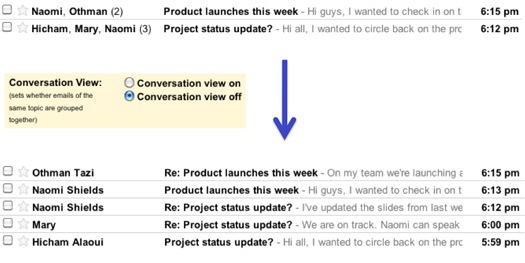30 Sep 2010
Turn off Gmail’s conversation view
I absolutely love Gmail conversations. Whenever I try another email client, I terribly miss them. If you do not agree, here's the solution:
you can now get Gmail served up sans conversation view. Go to the main Settings page, look for the “Conversation View” section, select the option to turn it off, and save changes. If you change your mind, you can always go back.
This feature will be rolling out over the next few days so if you don’t see it immediately, check back in a bit.