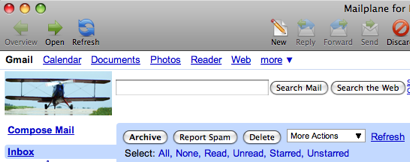01 Jul 2008
How can I replace the Gmail logo?
If you use Google Apps for your domain, Google provides this feature. The logo can be uploaded and set in your "Manage domain->Domain Settings->Appearance":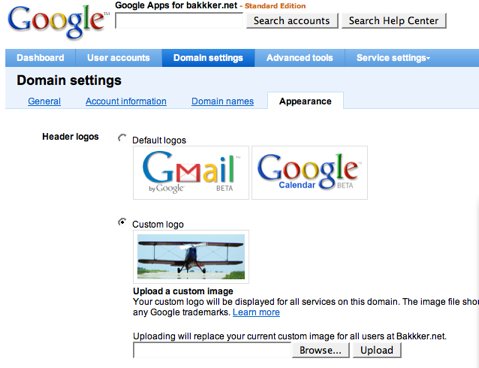
If you use a "normal" Gmail account (@gmail.com), a custom stylesheet can do the trick as Mailplane supports such a stylesheet. It can be set in your Tweak UI preferences.
Here is an example CSS file:.a9.Rgky9 {background:transparent url(http://example.com/Mailplane.png) !important; }
Upload a correctly sized image (143 x 59 pixels) to any webserver and replace the URL in the example with the URL to your logo. Important: The picture will be shown in all account you use.