29 Jul 2014
Streak
Streak lets you keep track of all your deals right from your inbox. Streak’s primary use is for sales and customer support, but it is useful for everything from a personal To-Do list to Project Management.
Go to Mailplane 3 > Preferences...> Accounts > Plug-Ins and select the account you’d like to enable Streak for.
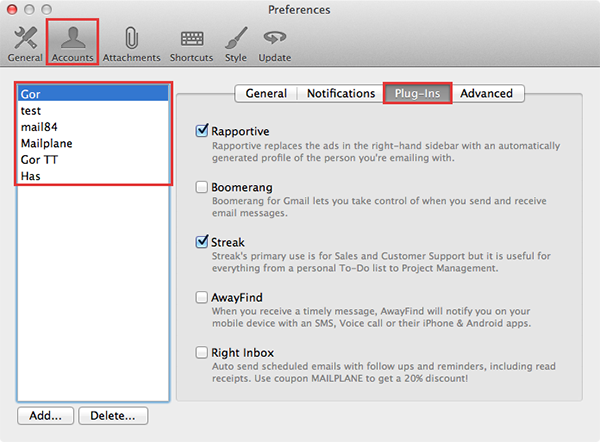
Enable third party cookies

Make sure to enable 3rd party cookies. Simply open Safari (not Chrome or Firefox), go to Safari > Preferences... > Privacy and select Never for Block cookies and other website data.
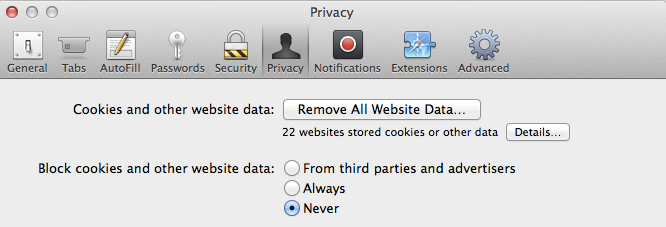
How to use it
Sales
Bug Tracking
Customer Support
Hiring
Extra Features