22 Jul 2013
Add another Gmail account
Open different Gmail, Google Apps and Calendar accounts at the same time. Mailplane has Safari-like tabs to switch between them without reentering your Gmail username and password.
Here’s how you add an account
- Go to Mailplane 3 > Preferences
-
Select Accounts tab
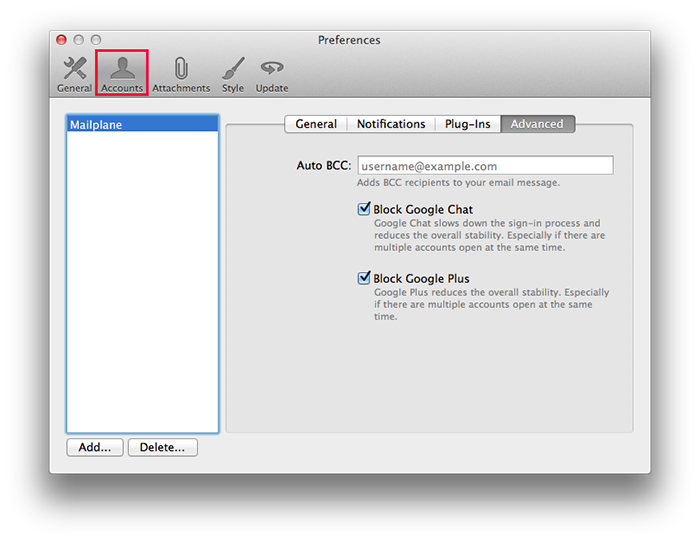
- Press Add… to add another Gmail or Google apps acoount.
- Read our Gmail account setup article on how to setup Gmail or Google Apps account.
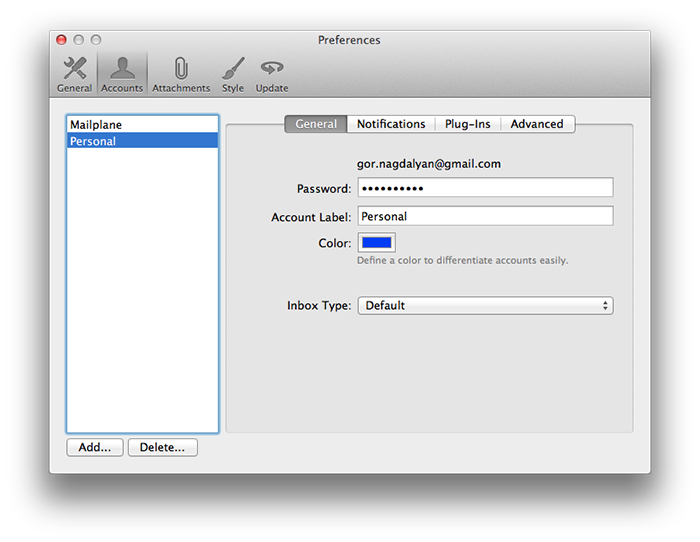
…or you can use the Plus (+) button to add a new account. Here is how:
- Press the Plus (+) button on the tab bar
-
Select New…
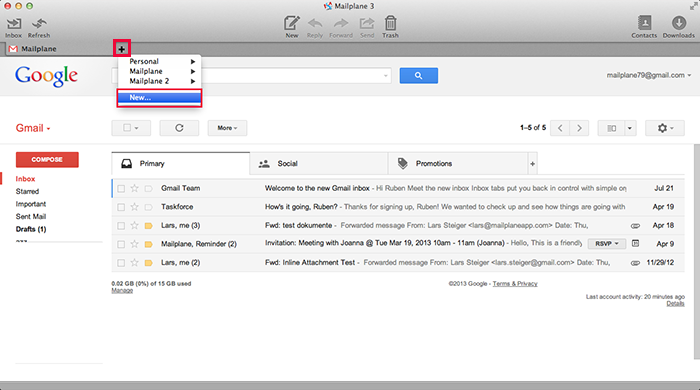
- Add new account dialog box will appear. Follow the instructions here to setup your new Gmail account.
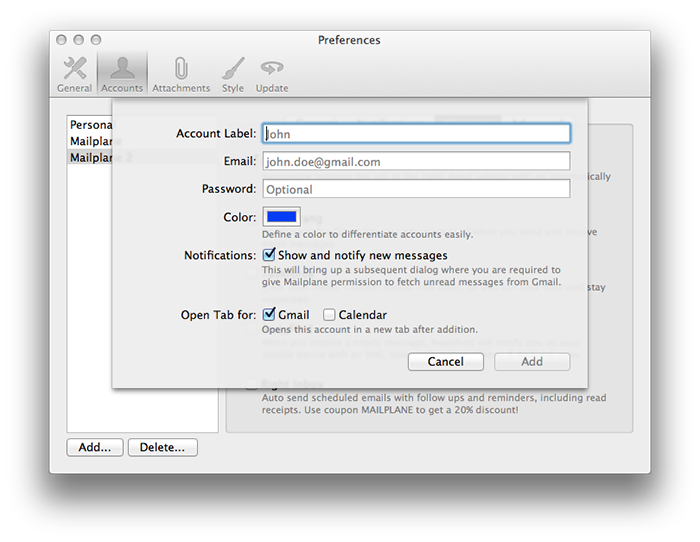
Tip: Use drag and drop in the list to reorder the accounts.
Open your newly added Gmail account
You can open your new Gmail account by pressing the Plus (+) button and selecting your new Gmail account.
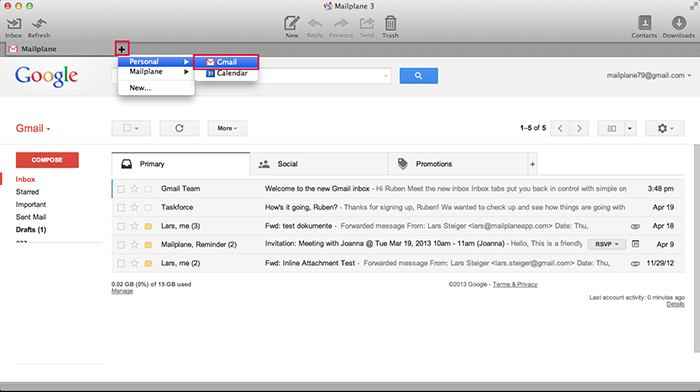
Now you can use your Gmail, Google apps or Calendar accounts at the same time.
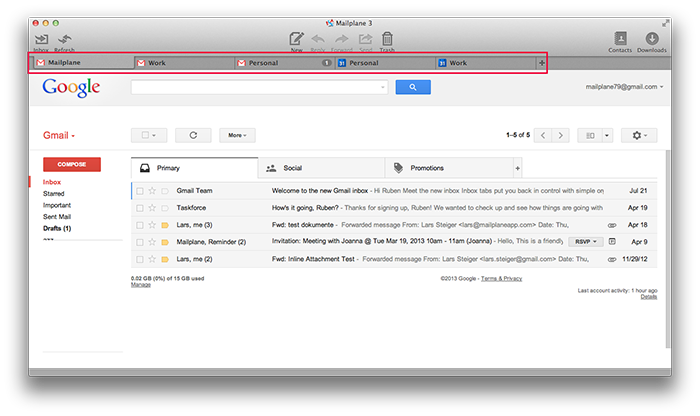
Tip: Cycle with Control-Tab and Control-Shift-Tab through tabs.