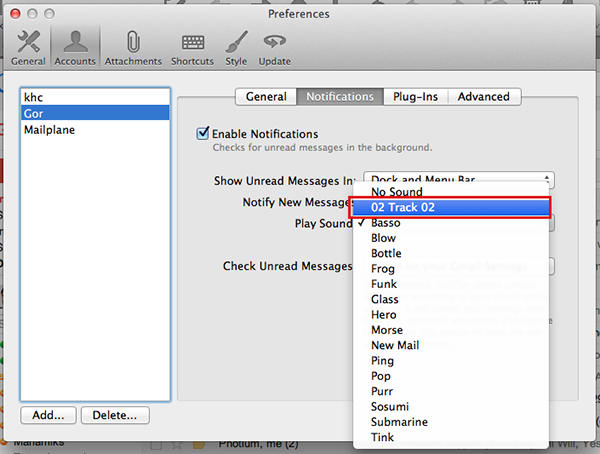04 May 2014
Add Custom Sounds
In order to choose a custom notification sound in Mailplane 3, you need to add it to your system sounds first.
Open Finder, go to Go > Go to Folder (or press Cmd-Shift-G) and enter the following path: ~/Library/Sounds
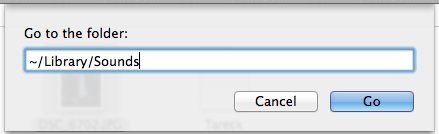
Copy and paste your custom sound file into to that folder.
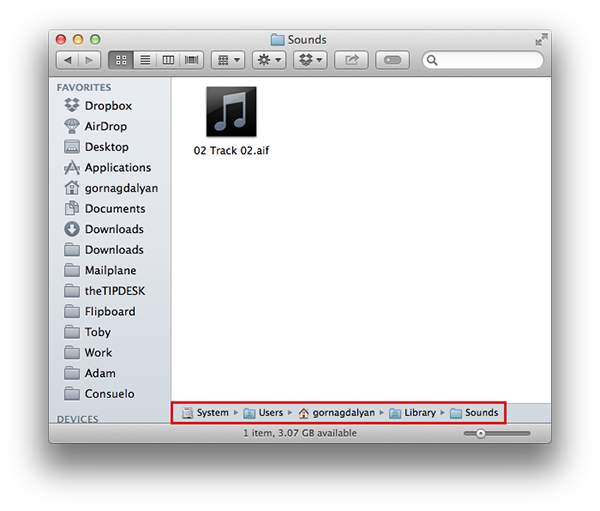
Restart Mailplane 3, go to Preferences > Accounts > Notification and choose your newly added custom sound in the Play Sound list.