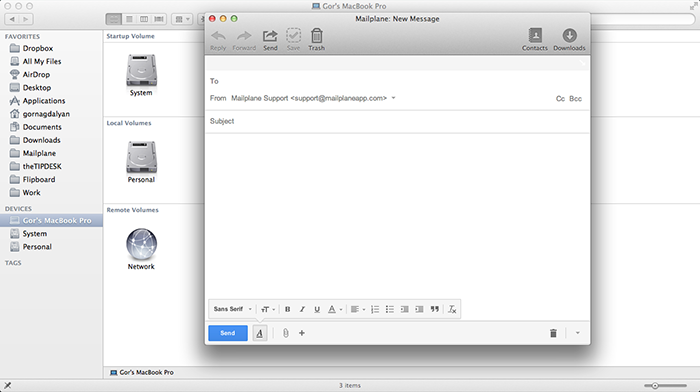14 Nov 2013
Global Keyboard Shortcuts
Mailplane 3 allows you to assign a global keyboard shortcut for composing a new message. Pressing that shortcut will compose a message independently where you’re standing.
-
Start Mailplane 3 and go to
Mailplane 3 > Preferences... -
Switch to
Shortcuts
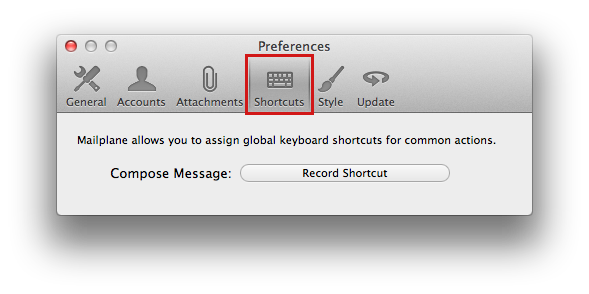
-
Press
Record Shortcut -
Press a keyboard shortcut and make sure that this combination is not already used in another application.
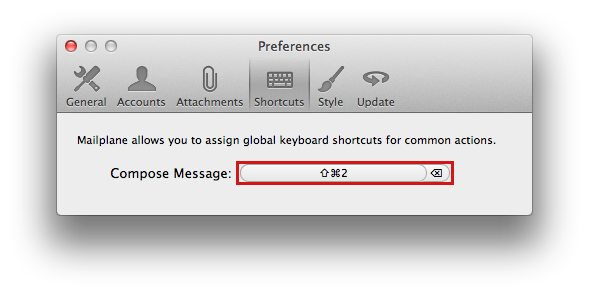
-
Now you can compose a new message from everywhere.