13 Aug 2013
Hide the Spam label
Gmail offers an option to organize the sidebar and hide the Spam label. Follow those steps to hide the Spam counter in your sidebar:
-
Click the Gear icon in the upper right of the main window
-
Choose Settings
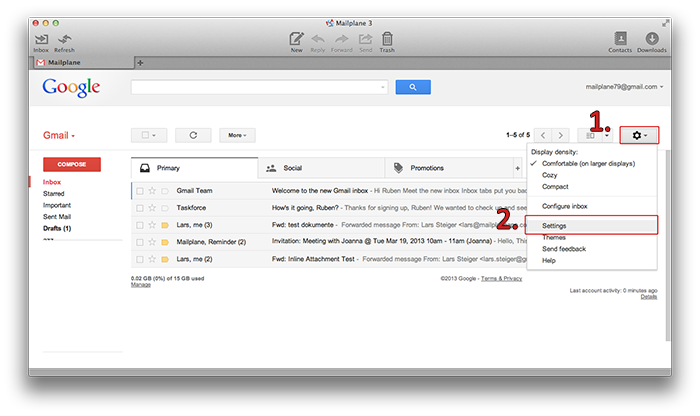
-
Select the Labels tab
-
Click Hide next to Spam

-
Click More link in the sidebar to see or select the Spam folder.
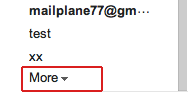
Tip: Press Command-Option-G to open Mailplane’s label and quick link navigator.