-
23 Dec 2011
Mailplane 3.0.0 Beta 9
 Evernote
Evernote
You can now save email messages to Evernote. Keep in mind to install Evernote for Mac first if you'd like to use that feature. Rapportive, Boomerang and 0boxer
Rapportive, Boomerang and 0boxer
Mailplane 3.0 supports now Rapportive, Boomerang and 0boxer. Go to Accounts/Edit [your_name]... and switch to the Plug-Ins section to enable them.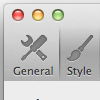 Hide Ads & Custom CSS
Hide Ads & Custom CSS
There's a new "Style" section inside Mailplane's preferences. It allows you to hide the Gmail Ads Column and define a custom Gmail CSS stylesheet across all accounts.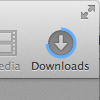 Downloads Popover
Downloads Popover
Download entries are now sorted by creation date inside the Downloads Popover. In addition the progress indicator turns now clockwise and renders smoother.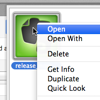 Attachment Drawer
Attachment Drawer
There's now a "Finder Style" context menu that allows you to open and modify your attachments easily. It's now also possible to paste (Command-V) a file instead of using drag-and-drop or "Insert File..." (Alt-Command-F). Further fixes and improvements
Further fixes and improvements
* Added shortcut (Command-Shift-]) for "Open In New Window" in Gmail
* Added "Do Not Disturb" and "Compose New Message" to Dock menu
* Small toolbar icons are now more crisp (View/Customize Toolbar…)
* Supports the new Google bar
* Enabled Reader for Google Apps accounts
 Happy Holidays
Happy Holidays
Thanks for all your feedbacks and support!
We wish you a Merry Christmas and a Happy 2012!
Ruben & Lars