-
26 Aug 2012
Mailplane 3.0.0 Beta 21
 Notification Center
Notification Center
Notification Center replaces Growl under Mountain Lion. Lion still uses Growl to notify new messages. We did also refactor the settings (Preferences / Accounts / Notifications) a bit. You're now able to show unread messages as dock badge or menu bar only.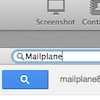 Find Banner
Find Banner
Command-F opens a banner (somehow like Safari) instead of a find dialog window.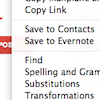 Save to Contacts
Save to Contacts
"Save to Contacts" (Edit menu) creates a new contact inside the Contacts app using the "To" address of the first extended message. It basically works like "Save to Evernote".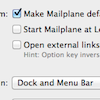 External browser
External browser
There's now an "Open external links in background" preference (General tab) and we switched back to the Mailplane 2 "Open in external browser" behavior. By default all links will be opened externally and Command-Click forces Mailplane to open it internally. Fixes and minor improvements
Fixes and minor improvements
* Drag and Drop doesn't load the dropped Image/PDF anymore
* Attaching a "Screen" screenshot didn't really hide Mailplane
* Hide Ads frees the right space
* Body gets filled in rich and plain text mode (e.g. via Safari File > Share)