-
25 Oct 2012
Mailplane 3.0.0 Beta 25
 Whole Mailplane Window as Drop-Zone
Whole Mailplane Window as Drop-Zone
A lot of people had problems dropping files to the small drop zone Gmail provides and we felt the pain as well. Thus, we decided to introduce the 'whole window drop-zone' well known from Mailplane 2. We hope you like it as much as we do!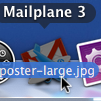 Attach Files via Dock Icon
Attach Files via Dock Icon
Dropping a file to the dock icon does now attach it if already in compose mode instead of composing a new message. For example, this makes adding pictures from iPhoto easier. Consistent Attach Files Behavior
Consistent Attach Files Behavior
Adding an attachment performs a different action dependent where you're standing. It composes a new message if in overview mode, starts a reply if in detail mode and just attaches the file if already in compose or reply mode.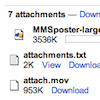 View Attachments
View Attachments
The 'View' link opens the file locally in readonly mode (e.g. Preview app) instead of Google Docs. The main reason for this change was the fact that Google Docs viewer still doesn't support multiple accounts.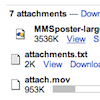 Download Attachments
Download Attachments
For better usability the 'Download' link converts to a progress bar while downloading an attachment. And files are getting cached on first download (or view - see above).