-
25 May 2014
Mailplane 3.2.2
 Save to OmniFocus
Save to OmniFocus
Open a message and go to 'Edit > Save to OmniFocus' to create a new OmniFocus action. Select a text if you don't want to copy the whole message into the action note. It supports OmniFocus 1 and OmniFocus 2. Improvements
Improvements
* 'Unable to load rich text editor' dialog box doesn't appear anymore.
* Attachment Preview and Edit works again.