-
22 Sep 2016
Mailplane 3.6.6
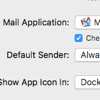 Default Sender
Default Sender
Set a default sender account via 'Preferences... > General' if you manage multiple accounts and always want to use a particular account to send messages. Mailplane will then use that account when you click mailto: links or send messages from other applications. macOS Sierra
macOS Sierra
Apple released macOS Sierra two days ago. We've been running this version for almost two months on macOS Sierra and it works great.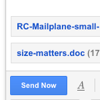 Attachment upload stopped working
Attachment upload stopped working
Uploading attachments stopped working recently because of a Google change. This update makes it work again.Fixes and Improvements- Checks default mail application when Mailplane starts
- Added Create Calendar Event to 'Preferences... > Shortcuts'
- 'Mail > Go To > Navigate...' shows the label color
- 'Mail > Insert... > Insert Screenshot...' and 'Mail > Insert... > Insert Picture...' do now consider 'Preferences... > Attachments' settings.
- Google Inbox: Reduced number of actions (Mail Menu & Keyboard Shortcuts) while being in compose mode to prevent losing drafts by accident.
- Our replies.io integration allows you to annotate screenshots taken via 'Help > Support & Feedback'.