-
06 Sep 2018
Mailplane 4.0.6
 Performance Improvements
Performance Improvements
Mailplane feels now zappier. We improved the typing (e.g. when composing an email) and keyboard shortcut performance (e.g. when pressing a shortcut such as Cmd+L).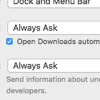 Open downloads automatically
Open downloads automatically
Mailplane doesn't open Finder anymore after an attachment has been downloaded. But if you like, you can enable 'Open downloads automatically' in 'Preferences > General' to let it open the default app automatically.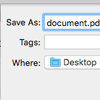 Rename attachments prior to downloading
Rename attachments prior to downloading
Attachments can now be renamed prior to downloading and file dialog keyboard shortcuts will now work properly.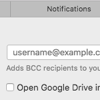 Open Google Drive in web browser
Open Google Drive in web browser
There's a new setting in 'Preferences > Accounts > Advanced' which allows you to open Google Drive in your default web browser.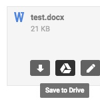 Save to Google Drive
Save to Google Drive
Save to Google Drive can now be accessed by holding the Option key while hovering over the attachment.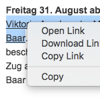 Context Menu
Context Menu
Added 'Copy Link', 'Copy Email Address', 'Open Link', and 'Download Link' to the context menu.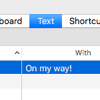 Improved text replacements
Improved text replacements
Mailplane supports multi-line replacements, punctuation (.;) triggers replacements and they do now also work inside the email subject and search field.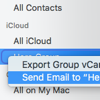 Send from Contacts app
Send from Contacts app
'Send Email to' on a group composes a message with all members of that group.Fixes and Improvements- Search Everywhere button doesn't cover advanced search options in Gmail anymore
- Mailplane respect sound settings in System Preferences > Notifications
- 'File > Save Clip...' supports arrow keys to navigate between apps
- Keep window size and full-screen mode when switching to another main window
- Inlining images is now possible even if default method is set to 'Attach' in 'Preferences > Attachments'
- Fixed drop files functionality in Google Inbox
- Opening conversation via the menu bar does now open Google Inbox if in use
- Fixed Boomerang authentication
- Fixed a few Clearbit login issues
- Custom Gmail CSS applies also to new tabs and separate windows
- Print from attachment preview doesn't freeze Mailplane anymore
- 'View > Reload' uses default app URL instead of just reloading the current URL
- Fixed issues where Gmail in offline mode didn't load
- Extension activation and then restart didn't always save the last change
- Reply with selected text: Quoted text will be removed from reply
- Reduced minimal window size (especially height)
- Added account information to all window titles