-
25 Nov 2018
Mailplane 4.1.0
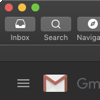 macOS Mojave Dark Mode
macOS Mojave Dark Mode
Join the DARK SIDE! Mailplane automatically adapts Gmail, Calendar, Contacts in dark mode. It can be turned off in 'Preferences > Style'.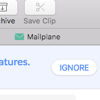 Dismiss Authorization Banner
Dismiss Authorization Banner
Use Mailplane including new mail notifications without granting permission on sign-in, but without certain advanced features as search, label navigate, image annotations, save clip (except for PDF) and notification actions (reply, archive).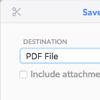 Save Clip as PDF File
Save Clip as PDF File
Save a message as PDF by using the 'Save Clip' toolbar button and then choosing 'PDF File'. This is a great alternative to 'File > Print > PDF > Save PDF'. New Extension: Hiver
New Extension: Hiver
Use Gmail for customer support with the newly supported Hiver extension. Manage shared mailboxes like support@ and sales@ and share labels with your team.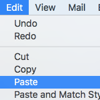 Paste Files
Paste Files
'Edit > Paste' can now paste files too. You don't need to use the separate 'Edit > Paste File' menu item anymore.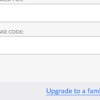 Upgrade your License
Upgrade your License
You can now easily upgrade your personal to a family license or add further seats to your site license via 'Mailplane > License...'. OmniFocus 3
OmniFocus 3
'File > Save Clip...' now supports OmniFocus 3, the gold standard to‑do app.Fixes and Improvements- Unread message counter didn't always refresh
- Unread message counter in status item showed an outdated unread counter when user wasn't logged in
- Improved performance when opening a new mail conversation from a notification or the status item
- Improved performance when composing a message in a separate window
- Improved swipe gesture to navigate back/forward
- Text replacements can now be inserted by pressing the 'Enter' key
- Image annotation feature would sometimes not finish downloading an image
- Fixed a crash opening external links from Calendar
- Inbox users can now 'upgrade' to Gmail using the link provided by Google
- Some attachments would be attached to an unexpected draft
- Opening the bookmark panel twice would disable bookmarks until next restart
- Some JPG files where too big after attachment optimization
- Window position wasn't always restored correctly on startup
- Gmail canned responses can now be created
- Mailplane now shows a specific error message when it has trouble accessing the keychain
- You can now use Cmd-F in Gmail's PDF Preview to find something
- Fixed empty PDF files when using 'File > Print > PDF > Save PDF'
- Cmd+[ and Cmd+] didn't indent/outdent text when composing a message
- Mailplane used the dedicated GPU on certain MacBook Pro models
- Fixed error message when adding an account without choosing a color
- Fixed accidental zooming of window content
- Fixed various issues related to keyboard shortcuts
- Upgrade of underlying browser technology to latest release
- Generally improved usage of system resources
- Clicking the download button didn't always work
- 'Save Clip' didn't create a clip for some users
- 'Save Clip' links in Evernote didn't always work
- Tab unread counter didn't show for some non-English Gmail inboxes