-
07 Jan 2019
Mailplane 4.1.1
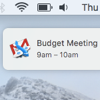 Calendar Notifications
Calendar Notifications
Shows desktop notifications if enabled in Google Calendar settings. They can be blocked via a new preference in "Accounts > Advanced" if e.g. Apple's Calendar app is already notifying.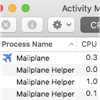 Improved Efficiency
Improved Efficiency
CPU usage is now much lower when Mailplane is idle, which increases your battery life. Google Advanced Protection
Google Advanced Protection
Supports accounts with Google Advanced Protection. The Advanced Protection Program of Google safeguards accounts of anyone at risk of targeted attacks.Fixes and Improvements- Fixed crash when using the Gmelius extension
- "Send via Mailplane" share extension works again on macOS Mojave
- Keyboard shortcuts work again for Non-Latin & Dvorak keyboard layouts
- Don't switch to Gmail overview unexpectedly anymore when viewing a conversation, writing a chat, or draft.
- Attachment drag and drop works now when Gmail is zoomed
- Attachment keyboard shortcuts (S/M/L) work when multiple tabs are open
- Prevent Gmail from setting Mailplane as default macOS email client
- Disabled dark mode for Google Drive
- Screenshots can now be renamed and consider preference settings
- Detail and compose window do now open in the same space as the main window in full-screen
- Fixed blurry app icon for Retina displays
- Adds 'pdf' file extension when creating a PDF file via "File > Save Clip..."
- Screenshot toolbar item can now be dragged in customize mode
- "Open Google Drive links in web browser" setting works now more reliable
- Gmail add-on links do now open more consistently in Mailplane
- Opening a Mailplane URL restores minimized window