-
30 Apr 2021
Mailplane 4.3.2
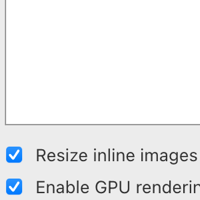 Resize Inline Images
Resize Inline Images
Having an extra large inline image in a message makes it hard to navigate. Mailplane has a new 'Resize inline images' checkbox inside 'Preferences > Style'. Enable it to auto shrink large images. Fixed Grammarly & Boomerang
Fixed Grammarly & Boomerang
Made the popular Grammarly and Boomerang extensions work again in Mailplane.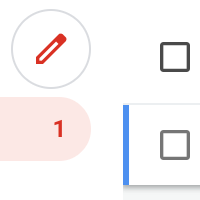 Fixed Compose
Fixed Compose
Supports the new compose button in Gmail and makes sure that the separate compose window loads and no longer flickers.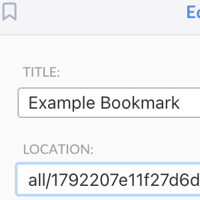 Edit Bookmark Link
Edit Bookmark Link
You can now edit bookmark links in Mailplane. It makes it easier to fix or change existing links.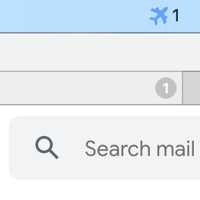 Inbox Refresh
Inbox Refresh
Mailplane does now automatically refresh your inbox if it detects a difference between its notifier counter and the counter in Gmail (next to the inbox label).Fixes and Improvements- Shows all calendar notifications, not only the first one of an event.
- Fixed DEVONthink crash and brought back PDF clipping for DEVONthink (File > Save Clip...).
- Fixed share extension for PowerPoint.
- Fixed send mail with an attachment from Alfred app.
- Fixed endless login loops with captchas involved.
- Open Google Photos links externally.
- Fixed dark mode issues.
- macOS Big Sur: Adjusted badge text color in tab to make it easier to read.
- Opt-Cmd-Shift-V (= Edit > Paste and Match Style) doesn't slide the sidebar up anymore.
- After this update, Mailplane won't become the front-most app anymore if a new version arrives.