-
24 Feb 2020
Mailplane 3.8.9
- Hides the Google app and account selector in calendar and contacts tab because it became sticky for certain accounts.
-
22 Dec 2019
Mailplane 3.8.8
- Mailplane doesn't press the sign-in button automatically anymore. It fixes the sign-in loop where Gmail jumps to an error page that says "something went wrong".
- Hides the Google app and account selector in calendar tab because it became sticky for certain accounts.
-
20 Nov 2019
Mailplane 3.8.7
- Notarized Mailplane by Apple to make it continue work on newer macOS systems.
- Fixed download issues on macOS Catalina.
- Adjusted reply quoted feature due to a recent Google change.
- Made camera, photo and contacts access work again on newer macOS systems.
- Hide Ad rows in inbox tabs if 'Hide Ads' is enabled.
-
08 Apr 2019
Mailplane 3.8.6
 Google Application Review
Google Application Review
We had to narrow OAuth scopes in order to pass the review and continue providing notifications. Nothing changed in how we treat your data. Mailplane continues to act like a web browser and all data from your Gmail account is processed and stored on your Mac only. Google Inbox
Google Inbox
Removed Google Inbox from 'Add Tab' menu because Google shut it down on April 2.Fixes and Improvements- Removed Rapportive plug-in because it caused Gmail to stop working.
- Fix: Gmail introduced Command-Shift-D for discarding drafts which clashed with our 'Mail > Send' menu item.
-
11 Jan 2019
Mailplane 3.8.5
- Fixed unread count in the tab which disappeared due to a Google change.
- Fixed integration issues with Evernote on macOS 10.14 (Mojave).
- Updated to Streak to 6.34
-
06 Nov 2018
Mailplane 3.8.4
- Fixed crash on macOS 10.14 (Mojave) which happened while moving around tabs.
-
18 Oct 2018
Mailplane 3.8.3
 OmniFocus 3
OmniFocus 3
OmniFocus 3 has been released a few weeks ago. "Edit > Save to OmniFocus" does now support it.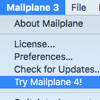 Try Mailplane 4
Try Mailplane 4
We introduced a separate menu item to let you upgrade to Mailplane 4 whenever you like and removed it from of the regular update mechanism. That way the upgrade mechanism is still easy but less intrusive.Fixes and Improvements- Fixed Google Calendar in the sidebar of Gmail.
- Fixed crash which happened while typing. Mostly in conjunction with Gmail's new smart compose.
- Fixed crash on macOS 10.14 (Mojave) which happened while previewing or attaching Word, Excel, PowerPoint or CSV documents.
-
18 Jul 2018
Mailplane 3.8.2
Google is rolling out a change which prevents Google Calendar from loading in Mailplane. This update fixes it.
-
17 Jul 2018
Mailplane 3.8.1
 Mailplane 4
Mailplane 4
Mailplane 4 is approaching soon. This update makes Mailplane ready for a smooth upgrade.Fixes and Improvements- ⌘1, ⌘2, ⌘3, ... opens the main window before switching to the tab if it is closed.
- Renamed share extension and service menu items (removed '3' from of their label).
-
24 Jun 2018
Mailplane 3.8.0
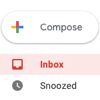 New Gmail UI
New Gmail UI
Supports the new Gmail UI which Google introduced recently. It allows you to organize emails directly from your inbox, snooze emails until later and use suggested replies.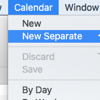 Create Event in separate window
Create Event in separate window
Similar to composing a message in Gmail, you can now create an event in a separate window via 'Calendar > New Separate' (Command-Shift-N).Fixes and Improvements- 'Edit > Save to Todoist' adds a back-link to the Todoist title.
- Updated to Streak 6.32.
-
22 Apr 2018
Mailplane 3.7.4
Sorry for updating in quick succession but the last update caused a few issues which we didn't catch in our tests before.
- Fixed characters ghosting out while typing and reappearing once hitting return.
- Fixed crash which started to happen regularly since the last update.
- Fixed 'Download failed' issue.
-
11 Apr 2018
Mailplane 3.7.3
- Fixed issue where messages didn't open if clicking a menu item in the notifier.
- Prevents getting a 'something went wrong' message during sign-in if YubiKey is enabled.
- Updated WebKit to the latest version (same as in Safari 11.1.1).
- Fixed 'Edit > Save to Receipts' if there was a minimized compose window in front.
- Fixed missing toolbar items in Spanish (e.g. Evernote).
- Dialpad Gmail add-on: Supports custom URL which opens their app.
- Fixed Mailplane URL issue which happened because we decoded the hash part of the URL.
-
17 Jan 2018
Mailplane 3.7.2
 Clearbit Connect
Clearbit Connect
Added Clearbit Connect as plug-in. The perfect alternative to Rapportive. Go to "Preferences... > Accounts > Plug-Ins" to enable it.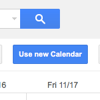 New Google Calendar & OS X 10.11 (El Capitan)
New Google Calendar & OS X 10.11 (El Capitan)
Supports the new Google Calendar on OS X 10.11. It will fix display issues in full month and 'find a time' view.Fixes and Improvements- Doesn't unpack tar.gz files automatically if 'Open downloads automatically' is unchecked.
- Adjusted OAuth dialog due to recent Google changes.
- Fixed "Edit > Copy Mailplane Link" for split pane mode.
- Fixed return link handling in conjunction with Evernote.
- Updated WebKit to the latest version.
- Updated to Streak 6.31.
-
19 Nov 2017
Mailplane 3.7.1
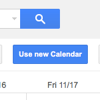 New Google Calendar
New Google Calendar
Google started rolling-out a new Google Calendar last month. Mailplane does now officially support it. Read more about it on their blog.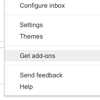 Gmail Add-ons
Gmail Add-ons
Google added the possibility to write Add-ons for Gmail. Simply click the settings wheel on the top right of your inbox and then "Get add-ons". Read more about it on their blog.Fixes and Improvements- Fixed Rapportive which was off the right side of the screen.
- Fixed font rendering on macOS 10.13 (High Sierra).
- Ignore 'Hide Right-Hand Column' preference if Streak is enabled.
- Fixed the case where it did open links with cyrillic characters in Mailplane.
- Updated to Streak 6.30.
- Fixed a number of crashes.
-
21 Aug 2017
Mailplane 3.7.0
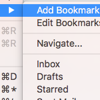 Bookmarks (a.k.a Quick Links)
Bookmarks (a.k.a Quick Links)
Use "Mail > Go to > Add Bookmark..." to save frequent searches or links to individual messages in Gmail. You can then navigate to those bookmarks via "Mail > Go to > Navigate...". It's intended as replacement for the retiring Quick Links lab feature.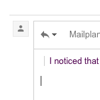 Quote Selected Text
Quote Selected Text
Gmail did also retire the Quote Selected Text lab feature. We went ahead and built a replacement for it. Simply select text in Mailplane and press either "Mail > Reply" (⌘-R) or "Mail > Reply All" (⌥-⌘-R). macOS 10.13 Beta (High Sierra)
macOS 10.13 Beta (High Sierra)
Apple made macOS 10.13 Beta available via their Beta Software Program. This update will allow you to start Mailplane on macOS 10.13 Beta. There are no other known issues so far but full compatibility is still being verified. Let us know if you run into any issues. -
04 Jun 2017
Mailplane 3.6.13
- Streak's email tracking doesn't count own email views anymore.
- Chat sounds play again in Gmail.
- Fixed crash which usually happened while locking/unlocking the Mac.
- Updated WebKit to the same as Safari 10.1.1 is using.
-
02 May 2017
Mailplane 3.6.12
 New Google Sign-In
New Google Sign-In
Google started rolling out a new look of their sign-in page. Learn more here. Mailplane starts to support it with this update.Fixes and Improvements- Another attempt to fix undo (Command-Z) while composing a message.
- Updated to Streak 6.27
- Removed rubber band effect in Google Inbox tab.
- Standalone Gmail Message: "Drag photos here" area didn't work. Our drop view replaced it.
-
09 Apr 2017
Mailplane 3.6.11
- Updated to Streak 6.26 and fixed our integration
- Reverted previous 'undo' (Command-Z) workaround because it caused side effects.
-
02 Apr 2017
Mailplane 3.6.10
- Fixed display issues in Google Contacts preview on macOS 10.12.
- Make undo (Command-Z) work more consistent again in Gmail.
- Fixed endless sign-in loop.
- Added workaround to make 'Copy Link' from Safari work again.
- Updated WebKit to the same as Safari 10.1 is using.
- Updated to Streak 6.25
-
15 Jan 2017
Mailplane 3.6.9
 DEVONthink Pro Integration
DEVONthink Pro Integration
DEVONthink Pro is the one store for all your documents. Mailplane integrates it similarly to Evernote. Install DEVONthink Pro, open a message in Mailplane and perform `Edit > Save to DEVONthink`.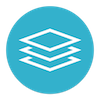 Receipts Integration
Receipts Integration
Receipts is the perfect companion to Mailplane if you receive a lot of invoices via email. It makes it easy to collect and classify them. Install Receipts, open a message in Mailplane and perform `Edit > Save to Receipts`.Fixes and Improvements- Fixed crash when pasting something from Excel into search field.
- Fixed crash when opening Microsoft Office attachments (e.g. PowerPoint).
- Fix: Downloads attachments in Streak box view instead of opening an empty window.
- Updated WebKit to the same as Safari 10.0.2 is using.
- Fixed issues with calendar event notifications.
- 'Show Original' in Google Inbox doesn't open in Gmail tab anymore.
-
25 Nov 2016
Mailplane 3.6.8
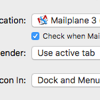 Use active tab as Default Sender
Use active tab as Default Sender
Added option 'Use active tab' to Default Sender preference (Preferences > General). It does always use the account of the currently selected tab to compose messages (e.g. via mailto:). Block Google Calendar Alerts
Block Google Calendar Alerts
'Block Google Calendar Alerts' (Preferences... > Accounts > Advanced) suppresses notifications coming from Google Calendar. It helps to prevent getting notified multiple times for the same event (e.g. if the Apple's Calendar app is already notifying).Fixes and Improvements- Added 'Copy Email Address' for mailto: links to context menu
- Enabled 'Paste' context menu item
- Added 'Refresh' menu item for Google Inbox
- Refined 'Go to' menu for Google Inbox by adding Snoozed and Done menu items
- Updated WebKit to the same as Safari 10.0.1 is using
- Keep 'Save to OmniFocus' enabled if looked up via the Help menu
-
24 Sep 2016
Mailplane 3.6.7
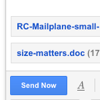 Fixed Attachment Upload
Fixed Attachment Upload
Sorry for updating in quick succession. Another Google change caused Mailplane to open a file dialog instead of attaching the file. This update will make it work again. -
22 Sep 2016
Mailplane 3.6.6
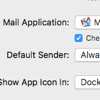 Default Sender
Default Sender
Set a default sender account via 'Preferences... > General' if you manage multiple accounts and always want to use a particular account to send messages. Mailplane will then use that account when you click mailto: links or send messages from other applications. macOS Sierra
macOS Sierra
Apple released macOS Sierra two days ago. We've been running this version for almost two months on macOS Sierra and it works great.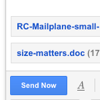 Attachment upload stopped working
Attachment upload stopped working
Uploading attachments stopped working recently because of a Google change. This update makes it work again.Fixes and Improvements- Checks default mail application when Mailplane starts
- Added Create Calendar Event to 'Preferences... > Shortcuts'
- 'Mail > Go To > Navigate...' shows the label color
- 'Mail > Insert... > Insert Screenshot...' and 'Mail > Insert... > Insert Picture...' do now consider 'Preferences... > Attachments' settings.
- Google Inbox: Reduced number of actions (Mail Menu & Keyboard Shortcuts) while being in compose mode to prevent losing drafts by accident.
- Our replies.io integration allows you to annotate screenshots taken via 'Help > Support & Feedback'.
-
17 Jul 2016
Mailplane 3.6.5
 Spanish Localization
Spanish Localization
Mailplane is now fully localized in Spanish. It's the fifth language next to Japanese, French, German and English. Fantastical
Fantastical
The famous Fantastical calendar app will integrate with Mailplane in one of their next updates. This update lays the groundwork. Support & Feedback
Support & Feedback
`Help > Support & Feedback` uses replies.io to handle support requests instead of composing a message. It makes it easy to send screenshots and screen-recordings next to preferences and the log file.Fixes and Improvements- Download file with proper file name if it contains special characters.
- Keep Boomerang settings on restart.
- Fixed "Edit > Copy Link" if there was already a parameter in the link.
- Fixed drag/drop for profile photo picker.
- mailto: links in Google Calendar don't open an empty window anymore.
- Updated to Streak 6.24
-
02 Jun 2016
Mailplane 3.6.4
 Fixed Crash
Fixed Crash
We received quite a few reports in the last few days for a crash which happens randomly overnight and/or while Mailplane is running in the background. This update should fix that particular crash. Sorry for that and thanks for sending in crash reports! -
24 May 2016
Mailplane 3.6.3
 Tab Close Button
Tab Close Button
Reduced click area of the tab close button and visualizes that area if hovering over the tab. We hope it helps to prevent closing tabs by accident.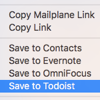 Todoist
Todoist
`Save to Todoist` sets the email message as comment instead of putting everything into the content. Make sure you're using a premium account and the latest version of Todoist Mac app.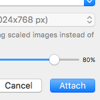 Image Resize & JPEG
Image Resize & JPEG
You can now set a compression factor if resizing/converting to a JPEG image. And we fixed an issue where Mailplane saved the image twice the entered size on Retina screens.Fixes and Improvements- Fixed 'Mail > Discard' and trash toolbar button for Google Inbox.
- Play a sound when a new chat message arrives.
- "Search with Google" does now use the default browser if it isn't Safari.
- Mailplane doesn't open a Gmail tab anymore if opening an account via notifier and there's already a Google Inbox tab around.
- Updated to Streak 6.23
- Updated WebKit to the same as Safari 9.1.1 is using
-
14 Feb 2016
Mailplane 3.6.2
 Google Inbox
Google Inbox
Fixed issues with Google Inbox and made the notifier open an existing Google Inbox tab instead of Gmail.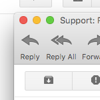 'Reply All' Toolbar Button
'Reply All' Toolbar Button
Added 'Reply All' button to the separate compose window toolbar.Fixes and Improvements- Updated to Streak 6.22
- Updated WebKit to the same as Safari 9.0.3 is using
- Get update feed via HTTPS (see vulnsec.com)
-
04 Nov 2016
Mailplane 3.5.8
This update contains a number of improvements and fixes which we already published in 3.6.x versions but targeted for OS X 10.7 - 10.9.
Fixes and Improvements- Integrates with Fantastical
- Updated WebKit to the same as Safari 9.1.3 is using (10.9 only).
- Download file with proper file name if it contains special characters.
- Keep Boomerang settings on restart.
- Fixed "Edit > Copy Link" if there was already a parameter in the link.
- Fixed drag/drop for profile photo picker.
- mailto: links in Google Calendar don't open an empty window anymore.
- Updated to Streak 6.24
- 'Mail > Insert... > Insert Screenshot...' and 'Mail > Insert... > Insert Picture...' do now consider 'Preferences... > Attachments' settings.
-
09 Jun 2016
Mailplane 3.5.6
This update contains a number of improvements and fixes which we already published in 3.6.x versions but now targeted for OS X 10.7, OS X 10.8, OS X 10.9.
We're not able to publish all features on those platforms anymore and Gmail might cease to work there because Google is constantly dropping older systems. Whenever possible we suggest to upgrade to the latest OS X version.
Fixes and Improvements- Get update feed via HTTPS (see vulnsec.com)
- Updated WebKit to the same as Safari 9.1.1 is using (10.9 only)
- Delete pending download history items when quitting Mailplane
- 'View > Actual Size' returns to the regular zoom level
- `Save to Todoist` sets the email message as comment instead of putting everything into the content.
- Play a sound when a new chat message arrives
- Fixed an issue where resizing/converting an image saved it twice the entered size on Retina screens.
- "Search with Google" does now use the default browser if it isn't Safari.
- Updated RightInbox and Streak. (Streak requires 10.9+)
-
11 Jan 2016
Mailplane 3.6.0
 Google Inbox
Google Inbox
You can now open Google Inbox within its own tab. Mailplane provides similar keyboard shortcuts as for Gmail and functionalities like mailto:, Share Extensions, AppleScript etc. work as well. Unfortunately attachments still cause a freeze. See also here.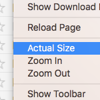 Return to regular zoom level
Return to regular zoom level
'View > Actual Size' returns to the regular zoom level. It was a small but highly requested feature.Fixes and Improvements- Fixed crash if printing in Google Inbox
- Updated to Streak 6.21
- Delete pending download history items when quitting Mailplane
- Remembers the UI state on quit
- Fixed further bugs and visual glitches in OS X El Capitan
- Removed AwayFind Plug-In from our list. They shut the product down.
-
16 Oct 2015
Mailplane 3.5.5
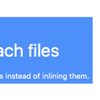 Redesigned Drop Area
Redesigned Drop Area
Improved the look of the drop area a little bit. We hope you like it.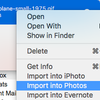 Import into Photos
Import into Photos
Added 'Import into Photos' to the download history context menu. It appears if Apple Photos is installed.Fixes and Improvements- Fixed bugs and visual glitches in OS X El Capitan
- Updated WebKit to the same as Safari 9.0 is using
- Updated to Streak 6.20
- Mailplane runs now independently from Safari's Cookie settings.
- Added authuser parameter to Gmail links (e.g. 'Edit > Copy Link')
- Fixed Japanese translation of our Share Extension
-
06 Sep 2015
Mailplane 3.5.4
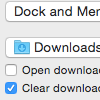 Clear Download History on Quit
Clear Download History on Quit
You'll find an option in 'Preferences... > General' to clear the download history when Mailplane quits.Fixes and Improvements- Updated RightInbox to 4.1.0
- Updated Streak to 6.19
- Updated WebKit to the same as Safari 8.0.8, 7.1.8 and 6.2.8 is using
- Fixed '... it is from an unidentified developer' error message in El Capitan (Mac OS X 10.11)
- Fixes tab issue within the crash reporter
- Doesn't paste the body of a previous message anymore if composing a new message
-
18 Jul 2015
Mailplane 3.5.3
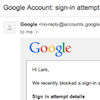 Sign-in attempt blocked
Sign-in attempt blocked
Mailplane won't trigger 'sign-in attempt blocked' emails from Google anymore. Read our short FAQ article if you see a '!' sign in the notifier or dock badge and need help.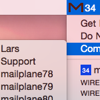 Compose without tab
Compose without tab
Compose a message with an account that doesn't have an open tab. Define e.g. a keyboard shortcut (Preferences... > Shortcuts) or use the notifier, dock menu or our 'Send via Mailplane 3' share extension. Single Sign-On
Single Sign-On
Google Apps accounts which redirect to the SSO sign-in page now stay signed in after a restart if there's a password set in Mailplane (Preferences... > Accounts > General).Fixes and Improvements- Upgraded to Streak 6.18 and fixed our integration
- Fixed further potential crashes.
-
17 Jun 2015
Mailplane 3.5.2
Multiple Account Stability
We noticed a decline in multiple account stability in the last two months and decided to move away from Google's multiple sign-in functionality.
We now keep the sign-ins separate in Mailplane which does also remove Google's previous limitations. We still suggest using our 'Switch to Account...' functionality if you have a lot of accounts to manage but technically speaking, your Mac's memory and screen estate is the only limit.Fixes and Improvements- Updated to Streak 6.14. Pipelines are selectable again.
- Fixed 'Save to OmniFocus' in conjunction with split pane mode.
- Fixed "NSURLErrorDomain error -999" when trying to log into certain accounts.
- Fixed possible crashes while loading Gmail.
-
01 Jun 2015
Mailplane 3.5.0
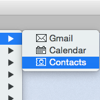 Google Contacts
Google Contacts
We're happy to announce that you can now open Google Contacts within its own tab. It was one of our most requested features.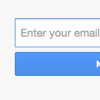 Supports new Gmail Login Page
Supports new Gmail Login Page
Google is currently rolling out some sign-in page changes which breaks Mailplane's auto-sign-in functionality. This update supports both sign-in pages and brings back auto-sign-in again for everyone.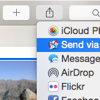 Share Extension: 'Send via Mailplane 3'
Share Extension: 'Send via Mailplane 3'
Mailplane's new share extension allows to share files, urls and text from various applications (e.g. Photos, Pages, Numbers, Safari, TextEdit, etc.). Read more about OS X share extensions here.Fixes and Improvements- Shows a proper error page instead of a white window in case of a loading problem.
- Notifier shows the account in error (exclamation mark).
- Fixed drag and drop for Google's 'Insert files using Drive' and 'Insert Photo' dialog.
-
12 Mar 2015
Mailplane 3.4.1
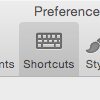 New HotKeys
New HotKeys
You can now define hotkeys for "Compose Note to Self" and "Toggle Do Not Disturb" inside "Preferences... > Shortcuts".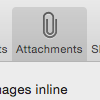 Default Image Conversion Settings
Default Image Conversion Settings
"Preferences... > Attachments" now contains image conversion settings which defaults how images should be handled in Mailplane. You can override them on demand inside the file chooser and attachment dialog.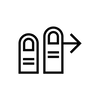 Trackpad Gestures
Trackpad Gestures
You can now use the two-finger slide gesture to go back or forward in the browsing history. Streak
Streak
Thanks to Streak for solving the painful crash we had since the beginning of the year. We're sorry that it took longer than expected. Streak was seriously resource strapped during the last few months.Fixes and Improvements- Prevents Streak from doing a reload if opening a message.
- Notifier ('M' in the status bar) indicates if there are errors or connection issues.
- Does now always automatically check for updates. No setting required anymore.
-
31 Jan 2015
Mailplane 3.4.0
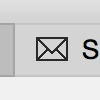 New Look!
New Look!
Mailplane has a new look on Yosemite which is lighter and conforms better to the new OS X style. We hope you like it! Streak
Streak
We noticed an uptick in crashes at the beginning of this year. After some sleepless nights and thanks to the help of our awesome customers we were finally able to track it down. Streak seems to trigger a bug in WebKit which causes Mailplane and Safari to crash.
We're in contact with the folks behind Streak to find a workaround but at the moment we can only suggest to temporarily disable Streak if you experience a lot of crashes. We'll let you know as soon as we have something ready. -
14 Dec 2014
Mailplane 3.3.4
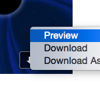 Embedded Images
Embedded Images
Provides similar download functionality for embedded images as Mailplane already does for normal attachments.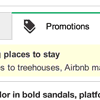 Hide Ads in Promotions Tab
Hide Ads in Promotions Tab
"Preferences... > Style > Hide Ads" does also hide ads in Gmails Promotions Tab.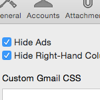 Hide Right-Hand Column
Hide Right-Hand Column
"Hide Ads" (Preferences... > Style) just hides Ads. Disabling "Hide Right-Hand Column" will still hide Ads but the right-hand column (People information, Streak's Boxes, etc.) will remain visible.Fixes and Improvements- Don't ask 2-step verification code again if "Trust this computer" has been selected
- "Download As..." doesn't change the default download folder anymore
- Streak 6.7
-
11 Nov 2014
Mailplane 3.3.3
 Todoist
Todoist
We finally support Todoist! Install Todoist for Mac 6.0.0+, open a message in Mailplane and go to 'Edit > Save to Todoist'. Select some text if you don't want to copy the whole message into the todo item. Status Bar Item
Status Bar Item
We received a lot of requests to turn the status item red again if there are unread messages. Here you are :)Fixes and Improvements- Fixed high bandwidth usage on OS X 10.10
- Fixed Alias download locations on OS X 10.10
- Fixed hang-up if trying to print an image from Drive preview
- Fixed some crashes and did a major code clean-up
- Updated Streak extension to 6.6
- Open Hangouts phone calls externally because plug-in still doesn't work on OS X 10.10
-
29 Sep 2014
Mailplane 3.3.1
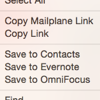 Normalized Browser Link
Normalized Browser Link
Removed '/u/1/' from browser links like mail.google.com/mail/u/1/#inbox. Keep in mind to log into the account first. Use 'Edit > Copy Mailplane Link' if you want the originating account embedded in the link.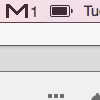 Standardized Status Bar Item
Standardized Status Bar Item
Status bar item supports dark mode (OSX Yosemite) and it doesn't turn red anymore if unread messages are available. This makes it a better fit for the status bar.Resolved Issues- Insert image progress icon didn't work anymore (a '?' image appeared)
- Preview Pane (Gmail Settings > Labs) does now also support Mailplane and Browser Link (Evernote, OmniFocus and Edit menu).
- Fixed In-App Store for OSX Yosemite (10.10)
-
01 Sep 2014
Mailplane 3.3.0
 Automatic Sign-Out
Automatic Sign-Out
No need to sign out manually anymore (Mailplane 3 > Sign Out). Mailplane clears cookies and caches on quit for all accounts with an empty password. Download attachments shared in Google Drive
Download attachments shared in Google Drive
Attachments shared in Google Drive can now be previewed/downloaded and Google Docs will be opened in an external browser. No need to unblock Google Drive anymore (Preferences... > Accounts > Advanced).Resolved Issues- Command-Shift-8 (bulleted list) works now in pop out window as well.
- Doesn't insert images inline if composing a message in 'plain text' mode.
- Opens Hangouts externally if opened via a Google Calendar event.
- Doesn't block Calendar Gadget anymore. According to our tests it works now with multiple accounts.
- Print didn't work if a language other than English was selected.
-
04 Aug 2014
Mailplane 3.2.4
 FIX: Mailplane didn't start
FIX: Mailplane didn't start
Mailplane 3.2.3 didn't start if a language other than English, German, French or Japanese was set as default. Sorry for the hassle. -
04 Aug 2014
Mailplane 3.2.3
 Calendar Reminders
Calendar Reminders
Calendar reminders appear now as OS X notifications. Go to Google Calendar lab settings and enable 'Gentle Calendar Reminders'. More...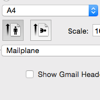 Print Gmail Header
Print Gmail Header
The print dialog has now a 'Show Gmail Header' setting. Enable it to print the header containing the logo.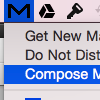 Compose Message via Menu Bar
Compose Message via Menu Bar
You can now compose a message via the menu bar (Mailplane Notifier). And we added 'Get New Mail' to the dock menu. Rapportive & RightInbox Update
Rapportive & RightInbox Update
Mailplane contains the latest versions of Rapportive and RightInbox.Resolved Issues- Dragging an image from Firefox doesn't attach a zip file anymore
- Edit > Save to OmniFocus doesn't switch to OmniFocus if being in full-screen mode
- Fixed the layout of Preferences... > Accounts > Notifications (OS X 10.7)
- mailplane://... links do now activate Mailplane
- 'Download Image' (via context menu) does now always download the image
- Mailplane remembers the recently used download folder if 'Save attachments to' is set to 'Always ask me' inside Preferences... > General
-
25 May 2014
Mailplane 3.2.2
 Save to OmniFocus
Save to OmniFocus
Open a message and go to 'Edit > Save to OmniFocus' to create a new OmniFocus action. Select a text if you don't want to copy the whole message into the action note. It supports OmniFocus 1 and OmniFocus 2. Improvements
Improvements
* 'Unable to load rich text editor' dialog box doesn't appear anymore.
* Attachment Preview and Edit works again.
-
16 May 2014
Mailplane 3.2.1
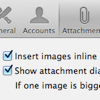 Disable Insert Images Inline
Disable Insert Images Inline
We added a preference to enable/disable the 'Insert images inline' functionality. Simply go to Preferences... > Attachments and uncheck 'Insert images inline'. Improvements
Improvements
* Cursor doesn't disappear anymore while composing a message
* Automatically reduces inline images if they are wider than 500px
* Doesn't crash anymore if opening a document which has no default app -
02 May 2014
Mailplane 3.2.0
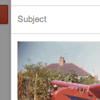 Insert Images Inline
Insert Images Inline
Mailplane supports inline images. You can drag and drop images, paste them or insert them via our 'Mail > Insert' menu.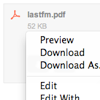 Edit Attachments and Reply
Edit Attachments and Reply
Right-click on an attachment reveals an 'Edit' context menu item which opens the document. Thereafter you'll find an 'Attach' menu item which composes a reply and attaches the edited document.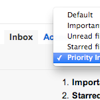 Inbox Type Detection
Inbox Type Detection
Mailplane does now automatically detect the right inbox type setting for your notifier. It makes sure that the tab count and notifier is always in sync.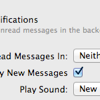 Custom Notification Sounds
Custom Notification Sounds
Custom sounds are now supported. Learn more.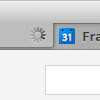 Improved Spinner Look
Improved Spinner Look
A big thank you to Steve from Irradiated Software for sharing his spinner implementation. Mailplane's load indicator (inside the tab) now has an indented look. Improvements
Improvements
* Image Upload in Hangout Chat doesn't crash Mailplane anymore
* Safari 'Email this page' doesn't truncate URLs anymore
* Support for OmniFocus' AppStore edition
* Opens links in Calendar externally by default -
17 Feb 2014
Mailplane 3.1.3
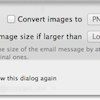 Convert Image Type
Convert Image Type
Next to resizing an image you can now also convert the file type (e.g. JPG, PNG) of an image while attaching it to a message. OmniFocus Clippings Plugin
OmniFocus Clippings Plugin
Mailplane does now automatically install the OmniFocus Clippings Plugin if you use OmniFocus. This makes the installation process easier and less error prone. More...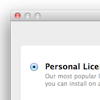 Embedded Store
Embedded Store
Buying and installing a new license is now much easier through our embedded store. Simply go to "Mailplane 3 > License..." and press "Buy a new license" or choose one of our upgrade offers. Improvements
Improvements
* Support longer top level domains (e.g. john@doe.travel)
* Our notifier works now more reliable with 2-step verification
* Fixed download issues for files with Chinese or Russian file names
* Don't crash if opening download history while toolbar is text-only -
17 Jan 2014
Mailplane 3.1.2
 New Plug-In: Streak
New Plug-In: Streak
We added Streak to our list of plug-ins. Its primary use is for Sales and Customer Support but it is useful for everything from a personal To-Do list to Project Management.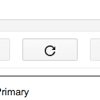 Automatic Inbox Refresh
Automatic Inbox Refresh
New messages appear now in your inbox shortly after you received a notification. We force a refresh if you don't have a cursor placed in a text field (e.g. search, chat or compose window).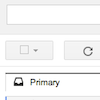 Inbox Type Warning
Inbox Type Warning
Mailplane detects if you're using Inbox Tabs (Primary, Social, etc.) but the 'Inbox Type' setting (Preferences... > Accounts > General) doesn't match.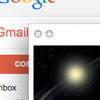 Attachment Preview with QuickLook
Attachment Preview with QuickLook
QuickLook is back again for attachment preview if Google Drive is blocked (Preferences... > Accounts > Advanced > Block Google Drive). Help > Support & Feedback
Help > Support & Feedback
Support & Feedback does now inline all information, except for the log file. Feel free to remove anything you feel uncomfortable sending us or don't think is necessary to answer your request. Improvements
Improvements
* Fixed 'cleardot.gif' error if saving a message to Evernote
* Do not show 'Unable to get messages. Fix it...' if network is down
* Don't crash if opening download history and toolbar is text-only -
26 Nov 2013
Mailplane 3.1.1
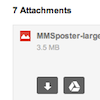 Gmail's new attachment experience
Gmail's new attachment experience
Mailplane now supports Gmail's new attachment experience. We still use QuickLook instead of the new preview feature because Google Drive still doesn't fully support multiple sign-in. But if you like, you can switch by unblocking Google Drive via Preferences... > Accounts > Advanced.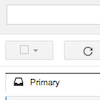 Primary Inbox Tab
Primary Inbox Tab
Mailplane Notifier now supports Primary Inbox Tab. Simply set the Inbox Type to 'Primary Inbox Tab' inside Preferences... > Accounts > General.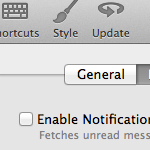 Notification Authentication
Notification Authentication
Mailplane doesn't always require an explicit authentication anymore if enabling notifications. We are now taking an optimistic approach and try to fetch unread messages with username/password and show the authorization dialog only if it fails (e.g. 2-step-verification). Small Improvements
Small Improvements
* Fixed download issues for files with Korean or Japanese file names
* Fixed 'Export Contacts' which broke due to a recent Google change
-
10 Nov 2013
Mailplane 3.1.0
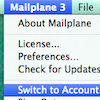 Switch to Account...
Switch to Account...
Until now Mailplane 3 was only able to switch between a maximum of 10 accounts. Mailplane 3.1.0 lifts that limitation and unifies tabs with the switch functionality we had in Mailplane 2. Learn more here. Google Account Chooser
Google Account Chooser
Google released a new sign-in interface which caused a few hiccups in Mailplane. They shouldn't happen anymore with this update.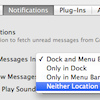 Show Unread Messages
Show Unread Messages
We added a new option to show unread messages neither in Menu Bar nor in Dock. That way you can receive notifications but don't necessarily need to see the unread count.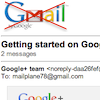 Hide Gmail header when printing
Hide Gmail header when printing
Mailplane automatically hides the Gmail header when printing a message which results in a print-out with less clutter. Small Improvements
Small Improvements
* Fixed preview (QuickLook) of MS Office documents on Mavericks
* Fixed 'Download Image' and 'Download Linked File' context menu items
* Fixed 'Look Up' context menu item
* Boomerang's Customize Menu functionality works again -
03 Oct 2013
Mailplane 3.0.3
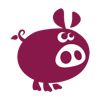 Memory Consumption
Memory Consumption
We now bundle a custom WebKit which, according to our tests, is much more memory efficient than the version we bundled with 3.0.2. -
05 Sep 2013
Mailplane 3.0.2
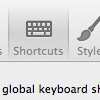 Compose Message HotKey
Compose Message HotKey
Mailplane allows you to assign a global keyboard shortcut to compose a new message. Go to Preferences... > Shortcuts. OSX Mavericks
OSX Mavericks
Mailplane 3.0.2 is ready for OSX Mavericks (10.9) which is coming this fall. See apple.com/osx/preview.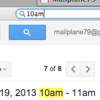 Highlight Find Results
Highlight Find Results
Find (Command-F) does now highlight find results while typing.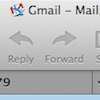 Main Window Title
Main Window Title
Mailplane shows now the currently selected account and type in its main window title. Small Improvements
Small Improvements
* Dragging a block of text to another position does now work
* 'Send PDF with Mailplane' does now always compose a new message
* Dropping URLs while composing a message is now supported
* 'Hide Ads' setting does now hide Web Clips as well
-
25 Jun 2013
Mailplane 3.0.1
 Hide Tab Bar
Hide Tab Bar
"View > Hide Tab Bar" allows to hide the tab bar if only one tab is open.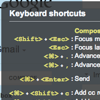 Keyboard Shortcuts - 2nd Take
Keyboard Shortcuts - 2nd Take
Gmail shortcuts work now in reply mode as well. It required us to rename "Mail > Open" to "Mail > Open Conversation" and to introduce a new "Mail > Open In New Window" menu item. Fixes
Fixes
* AppleScript: Supports paragraphs in mail body
* Download attachments containing special characters in file name
* iPhoto (Media > Photos) works now in file dialog
* Opening a file dialog doesn't crash in Lion (10.7) anymore
-
04 Jun 2013
Mailplane 3.0.0 (#726)
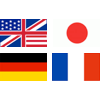 Welcome, 歓迎, Willkommen, Bienvenue
Welcome, 歓迎, Willkommen, Bienvenue
Mailplane is now available in Japanese, German and French.
Thanks to Koichi Matsumoto, Patrick Scheips and Michel Tribet for their awesome work!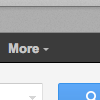 Google Bar
Google Bar
We got a lot of requests for Google Bar. You can now make it visible via Preferences… > Style.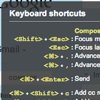 Keyboard Shortcuts
Keyboard Shortcuts
New Gmail Keyboard shortcuts don't clash with Mailplane anymore. And Command-Up/Command-Down does now jump to the begin/end of the message if in compose mode. Chat, Talk, Hangout
Chat, Talk, Hangout
Google Talk and Google Hangout are now supported. And Mailplane notifies incoming Chat requests via the tab bar and a jumping dock icon if hidden.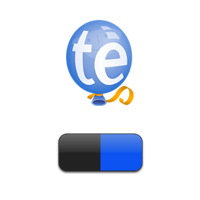 TextExpander / PopClip
TextExpander / PopClip
Mailplane does now properly support TextExpander (plain text snippets) and PopClip (paste =).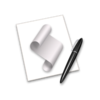 AppleScript
AppleScript
Composing a message via AppleScript does now include the signature and there's no message body limitation anymore.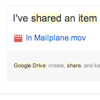 Google Docs
Google Docs
Opening Google Docs internally was confusing because Google Docs doesn't support multiple sign-in. Mailplane does now open them externally. Press Command while clicking to open them internally. Small Improvements
Small Improvements
* Zoom-In/Out: Doesn't mess up the text size anymore after restart.
* Doesn't scale images if the original size is lower than requested.
* BCC address doesn't get added multiple times anymore.
* Download History items can now be dragged.
 Crashes
Crashes
* 'Send' Toolbar crashed if pressed shortly after sending a message.
* 'Navigate To' Panel crashed if pressing enter without a selection.
* Upgrade Discount buttons crashed if Internet connection wasn't stable.
* "Reset Mailplane" crashed if it had problems reading cookies.
-
24 Apr 2013
Mailplane 3.0.0 (#676)
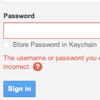 Password Is Now Optional
Password Is Now Optional
You don't need to store your account password anymore. Just leave it empty inside "Preferences... > Accounts > General".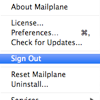 Sign Out
Sign Out
Due to technical reasons we can't provide an individual account sign-out. But you can now sign-out all tabs via "Mailplane 3 > Sign Out". Open Link Externally
Open Link Externally
Press Command-Shift while clicking a link to force Mailplane open it in your default browser. Fixes
Fixes
* Notifier required frequent re-authorization.
* Paste image attaches it to prevent losing it while sending.
* Crashes after starting Mailplane the first time.
* Make Mailplane default Mail Application works more reliable now.
-
15 Apr 2013
Mailplane 3.0.0
Mailplane 3 is out!
This is the official release of Mailplane 3. Thanks a lot for participating in the Beta programme and sending us lots of valuable feedback!
After installing this update you'll get a trial period of 15 days. All Mailplane 2 customers will get an upgrade discount for Mailplane 3. Simply open the license dialog via 'Mailplane 3 > License…' and check your options on the right side. Learn more here.
Cheers,
Lars & Ruben -
10 Apr 2013
Mailplane 3.0.0 Beta 33
 TaskForce & RightInbox
TaskForce & RightInbox
TaskForce plug-in is back in Mailplane 3 and we added RightInbox. RightInbox was kind enough to give Mailplane users a 30% discount until May 15th. We urge you to check them out! Compose Message With...
Compose Message With...
Compose messages with different accounts directly from the Dock. Close the main window (Command-W) and you're able to send email without having to look at email. Thanks to John and Merlin Mann for the idea!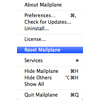 Reset Mailplane
Reset Mailplane
Some of you might already know it. "Reset Mailplane" is our secret weapon :) Next to removing Cookies, it does now also clear Caches, close all windows and tabs and restarts Mailplane.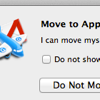 LetsMove Integration
LetsMove Integration
LetsMove is a tiny but very helpful addition. If it's not already in the Application folder, Mailplane ask you now on start-up if it should move itself to the Applications folder. 'Add Cc Recipients' Shortcut
'Add Cc Recipients' Shortcut
Gmail's new 'Add Cc recipients' Shortcut happened to conflict with 'Format > Font > Show Colors'. Thus, we changed Show Colors to Command-Option-C. Thanks to Daniel for the idea! Fixes
Fixes
* Viewing Excel sheets in QuickLook caused connection problems
* Toolbar buttons look now crisp on Retina screens
* Attempt to make Notifier more responsive and fixed a crash
* Gmail doesn't steal focus anymore
-
16 Mar 2013
Mailplane 3.0.0 Beta 32
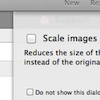 Image Resize Dialog
Image Resize Dialog
Mailplane 3 doesn't show the resize dialog anymore if the image is below a minimum file size. Go to Mailplane 3 > Preferences... > Attachments to define it. Copy/Paste to Attach Files
Copy/Paste to Attach Files
Open Finder, select some files, copy them to the clipboard and paste them into a new message inside Mailplane.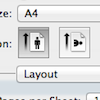 Print Dialog
Print Dialog
The print dialog does now include page orientation. Fixes
Fixes
* Mailplane was holding back from sleep after downloading a file
* Crash while creating a message with an attachment
* Mailplane quits unexpectedly after opening an external link
* Crash while closing tabs on Mac OSX 10.7.5
-
15 Feb 2013
Mailplane 3.0.0 Beta 31
 Alias in Download Location
Alias in Download Location
Supports Aliases as download location (Preferences > General > Save attachments to). Crash Reporter
Crash Reporter
Mailplane 3 has now a crash reporter which appears on start up after a crash. Don't hesitate to send us your crash reports. Fixes
Fixes
* Supports Evernote 5.0.5
* Sheets do not block the whole application anymore. -
24 Jan 2013
Mailplane 3.0.0 Beta 30
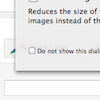 Scale Images Dialog
Scale Images Dialog
Scale image dialog doesn't appear anymore if the image is smaller than the lowest option (1024 x 768 px). Fix
Fix
Attachments didn't work anymore within the new compose mode due to a recent Google change. -
18 Jan 2013
Mailplane 3.0.0 Beta 29
 Retina Display Support
Retina Display Support
Mailplane 3 Beta provides Retina Display support for Apple's line of Retina MacBook Pros.Logged Out Behavior
This does have a few side effects which you might be aware of:
We made a few improvements to get the annoying logged-out behavior under control.
1. Mailplane 3 doesn't support Calendar Gadget and Docs Gadget anymore
2. Google Plus is blocked by default. You can unblock it in Preferences… > Accounts > Advanced if you still need Google Plus inside Mailplane. But we recommend to leave it blocked especially if you keep multiple accounts open at a time. -
21 Dec 2012
Mailplane 3.0.0 Beta 28
 New Compose Mode - Second Take
New Compose Mode - Second Take
Mailplane supports now Gmail's inline window and doesn't force composing a message in a new window anymore. You can still compose a message in a separate window by using shift while clicking the compose button or doing Command-N. Fixes
Fixes
* Print dialog doesn't stick behind the QuickLook panel anymore
* 'Show Original' doesn't download as text file anymore Happy Holidays
Happy Holidays
Wow! 2012 went by much faster than expected. Thanks everyone for your feedback throughout the year. Happy Holidays and a Great 2013! Lars & Ruben -
08 Dec 2012
Mailplane 3.0.0 Beta 27
 New Compose Mode
New Compose Mode
Mailplane supports Gmail's new compose mode. Mailplane does always compose a message in a new window. We think it is superior to Gmail's inline window. Preview Pane support
Preview Pane support
Mailplane supports Preview pane. It's a Gmail lab feature (Gmail Settings > Labs) to read mail right next to your list of conversations.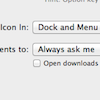 Ask for download location
Ask for download location
Mailplane has a new 'Always ask me' option inside the 'Save attachments to' menu (Mailplane 3 > Preferences… > General). It asks for the download location after each download. Fixes
Fixes
* 'g' button don't makes an 'error beep' anymore (e.g. g+i shortcut)
* Improved attachment preview (via QuickLook)
* Context menu item 'Download linked file' does now work
* Contact export (e.g. CSV) does now work -
08 Nov 2012
Mailplane 3.0.0 Beta 26
 Blank Slate
Blank Slate
Mailplane 3 shows now something meaningful if all tabs are closed. And on first start-up there will be some guidance to set-up Mailplane 3 properly.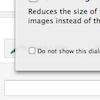 Hide Scale Images Dialog
Hide Scale Images Dialog
Scale image dialog has now a 'Do not show this dialog again' checkbox.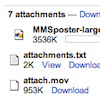 'View' Link opens QuickLook
'View' Link opens QuickLook
'View' link next to the attachment opens QuickLook instead of starting the native app. This saves time and resources. Fixes
Fixes
* Fixed the problem where Mailplane downloaded the same attachment multiple times despite clicking on different attachments.
* "Mail PDF with Mailplane" works again.
* Message creation via AppleScript, mailto:, etc. is now more reliable.
* Fixed endless account loads. -
25 Oct 2012
Mailplane 3.0.0 Beta 25
 Whole Mailplane Window as Drop-Zone
Whole Mailplane Window as Drop-Zone
A lot of people had problems dropping files to the small drop zone Gmail provides and we felt the pain as well. Thus, we decided to introduce the 'whole window drop-zone' well known from Mailplane 2. We hope you like it as much as we do!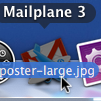 Attach Files via Dock Icon
Attach Files via Dock Icon
Dropping a file to the dock icon does now attach it if already in compose mode instead of composing a new message. For example, this makes adding pictures from iPhoto easier. Consistent Attach Files Behavior
Consistent Attach Files Behavior
Adding an attachment performs a different action dependent where you're standing. It composes a new message if in overview mode, starts a reply if in detail mode and just attaches the file if already in compose or reply mode.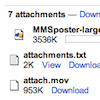 View Attachments
View Attachments
The 'View' link opens the file locally in readonly mode (e.g. Preview app) instead of Google Docs. The main reason for this change was the fact that Google Docs viewer still doesn't support multiple accounts.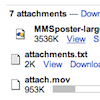 Download Attachments
Download Attachments
For better usability the 'Download' link converts to a progress bar while downloading an attachment. And files are getting cached on first download (or view - see above). -
26 Sep 2012
Mailplane 3.0.0 Beta 24
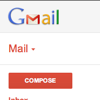 Recent Gmail Changes
Recent Gmail Changes
Google is rolling out a new version that breaks Mailplane. This update is able to handle both versions.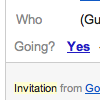 Event Invitation
Event Invitation
Event Invitations open now inside the Calendar tab instead in a new window. Attachment Download
Attachment Download
Some users experienced crashes while starting a download. This should be resolved now. And we made the magnifier easier to reach if there's scrollbar. Keyboard Shortcuts
Keyboard Shortcuts
* Changed "Toggle Selection" shortcut to Command-D
* Changed "Open In New Window" to Command-[ while being in detail or compose mode -
14 Sep 2011
Mailplane 3.0.0 Beta 1
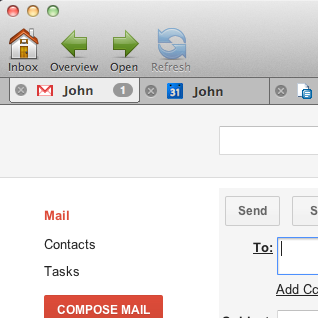 Tabs
Tabs
You don't need to switch between accounts anymore. Mailplane 3.0 is able to keep multiple accounts open at the same time. And on top of that it supports Google Calendar, Google Docs and Google Reader..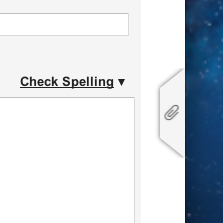 Attachments
Attachments
Attaching files is now much easier. Mailplane 3.0 keeps them locally until you send the email. Thus, it's easy to preview, edit and resize them.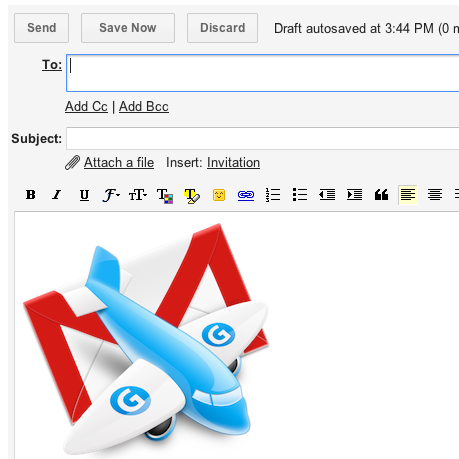 Inline Attachments
Inline Attachments
Gmail allows you to put attachments inline. Mailplane 3.0 supports that feature.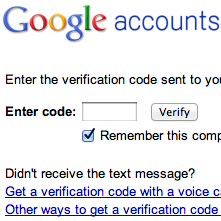 2-Step Verification
2-Step Verification
2-Step Verification does increase the sign-in security of your Google Account. Mailplane 3.0 supports that natively. See http://gmailblog.blogspot.com/2011/02/advanced-sign-in-security-for...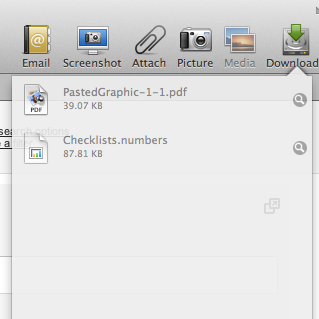 New Downloads Window
New Downloads Window
Mailplane 3.0 has a Safari-like Downloads Window. -
26 Sep 2011
Mailplane 3.0.0 Beta 2
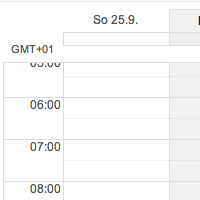 Calendar Timeline
Calendar Timeline
Mailplane doesn't mess up Google Calendar's time line anymore.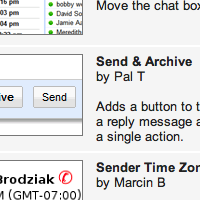 "Send & Archive" labs feature
"Send & Archive" labs feature
Mailplane 3.0 does now properly support "Send & Archive" Google Labs feature.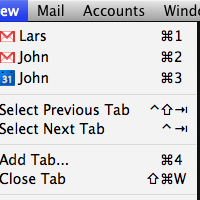 Cycle through tabs
Cycle through tabs
Cycle with Control-Tab and Control-Shift-Tab through tabs.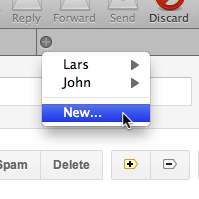 "New..." tabs menu item
"New..." tabs menu item
Add a new account directly via tabs "New..." menu item. Further fixes and improvements
Further fixes and improvements
* Mailplane does not freeze anymore.
* Reversed message order inside notifier.
* Improved usability of account creation and modification.
* Google Apps account appear immediately after login.
-
27 Sep 2011
Mailplane 3.0.0 Beta 3
 Calendar Timeline
Calendar Timeline
Mailplane doesn't mess up Google Calendar's time line anymore. -
09 Oct 2011
Mailplane 3.0.0 Beta 4
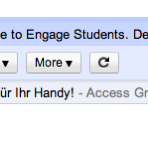 Auto-Refresh
Auto-Refresh
Auto-Refresh is connected to the Notifier and updates Gmail if standing inside the overview. This is very useful to get new emails immediately. But sometimes the refresh happened too often and led to unnecessary and disturbing focus losses. Now it does only refresh if the inbox counter differs from the one of the notifier (per account).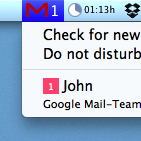 Notifier Bugfix
Notifier Bugfix
Opens the correct email inside the main window if choosing a message from Notifier.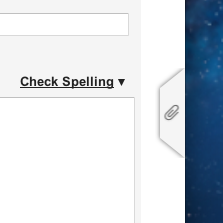 Attachments Bugfix
Attachments Bugfix
* Zipped folders get now attached properly.
* Send button didn't attach files if having "Send & Archive" lab feature enabled. -
21 Oct 2011
Mailplane 3.0.0 Beta 5
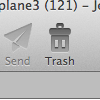 Monochrome Toolbar
Monochrome Toolbar
Mailplane has a new set of toolbar icons. Download Toolbar Button
Download Toolbar Button
Download Progress is more visible with the new download toolbar button. -
06 Nov 2011
Mailplane 3.0.0 Beta 6
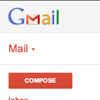 Supports Gmail's new look
Supports Gmail's new look
See Google's introduction about Gmail's new look.
To make it more coherent with Gmail's feel, Mailplane disables elastic scrolling in Calendar, Docs and Reader.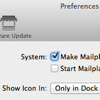 Hide Notifier
Hide Notifier
Choose "Only in Dock" option in Mailplane's Preferences to hide the notifier but still get notifications through Growl or the Dock icon.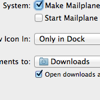 Open Downloads automatically
Open Downloads automatically
Mailplane 3.0 does now open downloads automatically if enabled in Mailplane's Preferences. Further fixes and improvements
Further fixes and improvements
* "Mail link to This Page" does now work from Safari.
* Growl and Notifier open messages in Inbox instead of All view.
* Made Cookie Handling more stable.
-
17 Nov 2011
Mailplane 3.0.0 Beta 7
 Fix: White Screen
Fix: White Screen
Mailplane 3.0 does not show a "white screen" anymore. This happened sometimes when composing a new message. Support & Feedback Form
Support & Feedback Form
Support & Feedback form does now zip and attach log and crash files automatically. -
06 Dec 2011
Mailplane 3.0.0 Beta 8
 New Toolbar & Tab Style
New Toolbar & Tab Style
Toolbar and Tabs do now have a new style. AppleScript Support
AppleScript Support
Mailplane 3.0 provides now the same AppleScript interface like Mailplane 2.5 does. See more here. OmniFocus Clippings
OmniFocus Clippings
Mailplane 3.0 does now also provide an OmniFocus Clippings Plugin. See more here. Further fixes and improvements
Further fixes and improvements
* "Send" button does now also upload attachments.
* Enabled Command-P (Print) for Google Calendar again.
* Event invitations will now be opened in Google Calendar mode.
* Fixed "404 Not Found" responses for Google Apps accounts.
-
23 Dec 2011
Mailplane 3.0.0 Beta 9
 Evernote
Evernote
You can now save email messages to Evernote. Keep in mind to install Evernote for Mac first if you'd like to use that feature. Rapportive, Boomerang and 0boxer
Rapportive, Boomerang and 0boxer
Mailplane 3.0 supports now Rapportive, Boomerang and 0boxer. Go to Accounts/Edit [your_name]... and switch to the Plug-Ins section to enable them.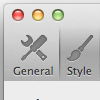 Hide Ads & Custom CSS
Hide Ads & Custom CSS
There's a new "Style" section inside Mailplane's preferences. It allows you to hide the Gmail Ads Column and define a custom Gmail CSS stylesheet across all accounts.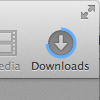 Downloads Popover
Downloads Popover
Download entries are now sorted by creation date inside the Downloads Popover. In addition the progress indicator turns now clockwise and renders smoother.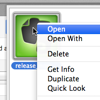 Attachment Drawer
Attachment Drawer
There's now a "Finder Style" context menu that allows you to open and modify your attachments easily. It's now also possible to paste (Command-V) a file instead of using drag-and-drop or "Insert File..." (Alt-Command-F). Further fixes and improvements
Further fixes and improvements
* Added shortcut (Command-Shift-]) for "Open In New Window" in Gmail
* Added "Do Not Disturb" and "Compose New Message" to Dock menu
* Small toolbar icons are now more crisp (View/Customize Toolbar…)
* Supports the new Google bar
* Enabled Reader for Google Apps accounts
 Happy Holidays
Happy Holidays
Thanks for all your feedbacks and support!
We wish you a Merry Christmas and a Happy 2012!
Ruben & Lars -
24 Dec 2011
Mailplane 3.0.0 Beta 10
 Google Apps Login
Google Apps Login
Some had problems logging into their Google Apps accounts. This should be fixed now with our recent update. Sorry for that! -
23 Jan 2012
Mailplane 3.0.0 Beta 11
 Google Docs
Google Docs
We're using the latest version of WebKit which should bring some improvements when it comes to open Google Docs documents.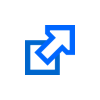 Open in External Browser
Open in External Browser
Pressing the Command-Key when clicking on a link will always open it in an external browser. Google Alert links will now open by default in an external browser. -
07 Feb 2012
Mailplane 3.0.0 Beta 12
 Crashes
Crashes
The latest version of WebKit wasn't stable enough. We rolled back to the WebKit we used in the previous version of Mailplane 3.0. Sorry for the crashes.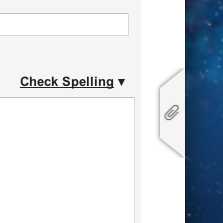 Attachments
Attachments
We removed the Attachment Drawer because we weren't happy how it turned out. It was irritating and not reliable enough.The new approach works basically like Mailplane 2 did it before. It attaches files immediately and provides support dependent on the file type. This version contains only some initial functionality. We work hard to improve this during the next few weeks.
-
21 Feb 2012
Mailplane 3.0.0 Beta 13
 Google Bar
Google Bar
We support the new Google Bar and are no longer removing the search box by accident. -
22 Mar 2012
Mailplane 3.0.0 Beta 14
This is an intermediate update to extend the beta license by another month. It doesn't contain many new features because we're still working on a more stable and less resource-hungry version of Mailplane 3.0 by using WebKit differently. Stay tuned!
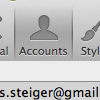 Account Settings
Account Settings
We moved the account settings to the Preferences dialog (Mailplane/Preferences...). Many users have had problems finding them and it gives us more flexibility for further enhancements down the road. Fixes
Fixes
* Send/Save/Discard does map correctly again (e.g. keyboard shortcuts)
* The lower part of Gmail's search field wasn't clickable sometimes -
21 Apr 2012
Mailplane 3.0.0 Beta 15
This version is still based on the same WebKit and thus doesn't solve the stability issues, yet. After running into a number of dead-ends we're seeing the lights at the end of the tunnel which brings us to a more stable version of Mailplane 3.
 Download animation
Download animation
Animation which indicates the start of a download. Open Web Links in Background
Open Web Links in Background
Opens web browser in background when pressing the "Option" key while clicking an external link. Fixes
Fixes
* Google Bar is now handled the same way as in Gmail
* Attachments do now work with replies as well -
05 Jun 2012
Mailplane 3.0.0 Beta 16
 System WebKit
System WebKit
This version of Mailplane uses the WebKit installed on your system. Next to WebKit it does also share Cookies with Safari. Thus, you can use the same Google session inside Safari that has been previously established by Mailplane. Discontinued Docs & Reader
Discontinued Docs & Reader
We decided that Mailplane should focus on integrating Mail and Calendar beautifully into OSX instead of being a second Safari. We took 37signals' "Getting Real" as reference which calls that "Half, not half-assed".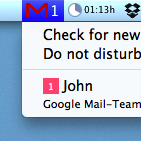 Notifier
Notifier
Mailplane's Notifier is now better in sync with Mailplane's main window. No refresh should be necessary anymore after you get a message notification.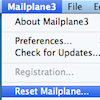 Reset Mailplane
Reset Mailplane
"Reset Mailplane" has moved to the Mailplane3 menu and does now reset all account sessions. But it doesn't close tabs anymore. This makes it less harmful.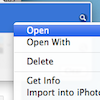 Download Window Context Menu
Download Window Context Menu
Download window has now a finder like context menu. Plus it allows you to import downloads directly into Evernote and iPhoto. Keyboard Shortcuts
Keyboard Shortcuts
We changed keyboard shortcuts a little bit.
Command-T: Creates a new tab
Command-Shift-Option-T: Toggles toggles selection. -
13 Jun 2012
Mailplane 3.0.0 Beta 17
 Google Chat
Google Chat
We suppress Google Chat to get more stability during sign-in and a better performance when having multiple accounts open at the same time. This change might be temporary and will be reversed as soon as we see a better stability. -
03 Jul 2012
Mailplane 3.0.0 Beta 18
 Gmail Chat
Gmail Chat
There's a new Account preference which allows to unblock Gmail Chat. Unfortunately the stability and performance issues still remain if using Gmail Chat in multiple account simultaneously.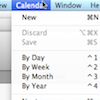 Keyboard Shortcuts for Google Calendar
Keyboard Shortcuts for Google Calendar
Mailplane supports now iCal like Keyboard Shortcuts while being inside Google Calendar. Private Cookie Store
Private Cookie Store
Mailplane uses a private cookie store again. Thus, you can use Safari with a different or no Google identity while being signed-in in Mailplane. -
12 Jul 2012
Mailplane 3.0.0 Beta 19
 MacOS Lion
MacOS Lion
Mailplane 3 requires at least MacOS Lion. It wasn't a light-hearted decision but it allows us to take advantage of the latest MacOS evolvements and thus bringing the best experience to your screen.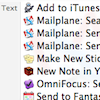 Service Menu & Mail PDF to Mailplane
Service Menu & Mail PDF to Mailplane
Like Mailplane 2, Mailplane 3 provides Text and File services. See more here. Plus it does add a Print service menu item to print from any application to Mailplane 2.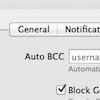 AutoBCC
AutoBCC
You can define an Auto-BCC address for each email account. The setting can be found in Preferences / Accounts / Advanced. This is an easy way to integrate a CRM or Helpdesk software.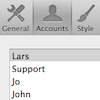 Accounts Order
Accounts Order
Define the account order (for Add Tab Menu or Notifier) by dragging them around inside the Preferences.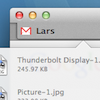 Download Improvements
Download Improvements
You can define the download location again inside Preferences / General. And if you hide the Toolbar the Download Popover (Option-Command-L) appears below the current tab bar item.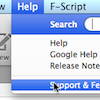 Feedback & Support
Feedback & Support
Please send all feedback and support requests via email directly to support@mailplaneapp.com. Help / Support & Feedback composes now a new email message instead of bringing up a feedback form. Fixes and minor improvements
Fixes and minor improvements
* Changed "Go to Today" shortcut to Control-T (instead of Command-T)
* Shows message while waiting until another tab has been loaded
* Sign-in to multiple Calendars works again
* Two-Factor Sign-in works again as well -
26 Jul 2012
Mailplane 3.0.0 Beta 20
 MacOS Mountain Lion
MacOS Mountain Lion
Mailplane 3 is now properly signed and ready to use for Mountain Lion. Thanks for all your feedback! Gmail Sign-In
Gmail Sign-In
Logging out automatically and standing still at the sign-in page did happen more often since the last update. This should be better after this update. -
26 Aug 2012
Mailplane 3.0.0 Beta 21
 Notification Center
Notification Center
Notification Center replaces Growl under Mountain Lion. Lion still uses Growl to notify new messages. We did also refactor the settings (Preferences / Accounts / Notifications) a bit. You're now able to show unread messages as dock badge or menu bar only.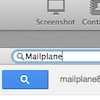 Find Banner
Find Banner
Command-F opens a banner (somehow like Safari) instead of a find dialog window.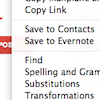 Save to Contacts
Save to Contacts
"Save to Contacts" (Edit menu) creates a new contact inside the Contacts app using the "To" address of the first extended message. It basically works like "Save to Evernote".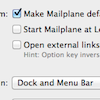 External browser
External browser
There's now an "Open external links in background" preference (General tab) and we switched back to the Mailplane 2 "Open in external browser" behavior. By default all links will be opened externally and Command-Click forces Mailplane to open it internally. Fixes and minor improvements
Fixes and minor improvements
* Drag and Drop doesn't load the dropped Image/PDF anymore
* Attaching a "Screen" screenshot didn't really hide Mailplane
* Hide Ads frees the right space
* Body gets filled in rich and plain text mode (e.g. via Safari File > Share) -
13 Sep 2012
Mailplane 3.0.0 Beta 22
 Stability & Start-up Performance
Stability & Start-up Performance
Mailplane remembers the content of each tab on quit. This improves performance and overall stability on start-up.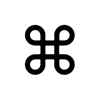 Alternate tabbing keyboard shortcuts
Alternate tabbing keyboard shortcuts
Mailplane supports the same keyboard shortcuts for tabbing as Safari does. Next to the official ones (⌃⇥ ⌃⇧⇥) it supports now ⌘{ ⌘} and ⌥⌘[ ⌥⌘]. Migrate from Mailplane 2
Migrate from Mailplane 2
Mailplane 3 migrates Mailplane 2 settings on initial start-up. That way you don't have to re-enter your settings if upgrading from Mailplane 2. Replaced 0boxer Plugin with AwayFind
Replaced 0boxer Plugin with AwayFind
AwayFind is now available as new plugin inside Mailplane 3. Enable it via Mailplane 3 > Preferences... > Accounts > Plugins. Fixes and minor improvements
Fixes and minor improvements
* Moved 'Show Downloads' from Mail to View menu
* Added Mailplane 3 > Uninstall... menu item
* Added View > Reload Page
* Apply focus when switching tabs so keyboard shortcuts work right away
* Enable notifications while adding a new account -
14 Sep 2012
Mailplane 3.0.0 Beta 23
Sorry for updating in quick succession. But quite a few had log-in problems (see below).
 Fixes
Fixes
* Fixed the case where Mailplane tried to log-in over and over again.
* Mailplane 2 Migration: Appends @gmail.com if username wasn't qualified in Mailplane 2 (e.g. foo.bar instead of foo.bar@gmail.com)